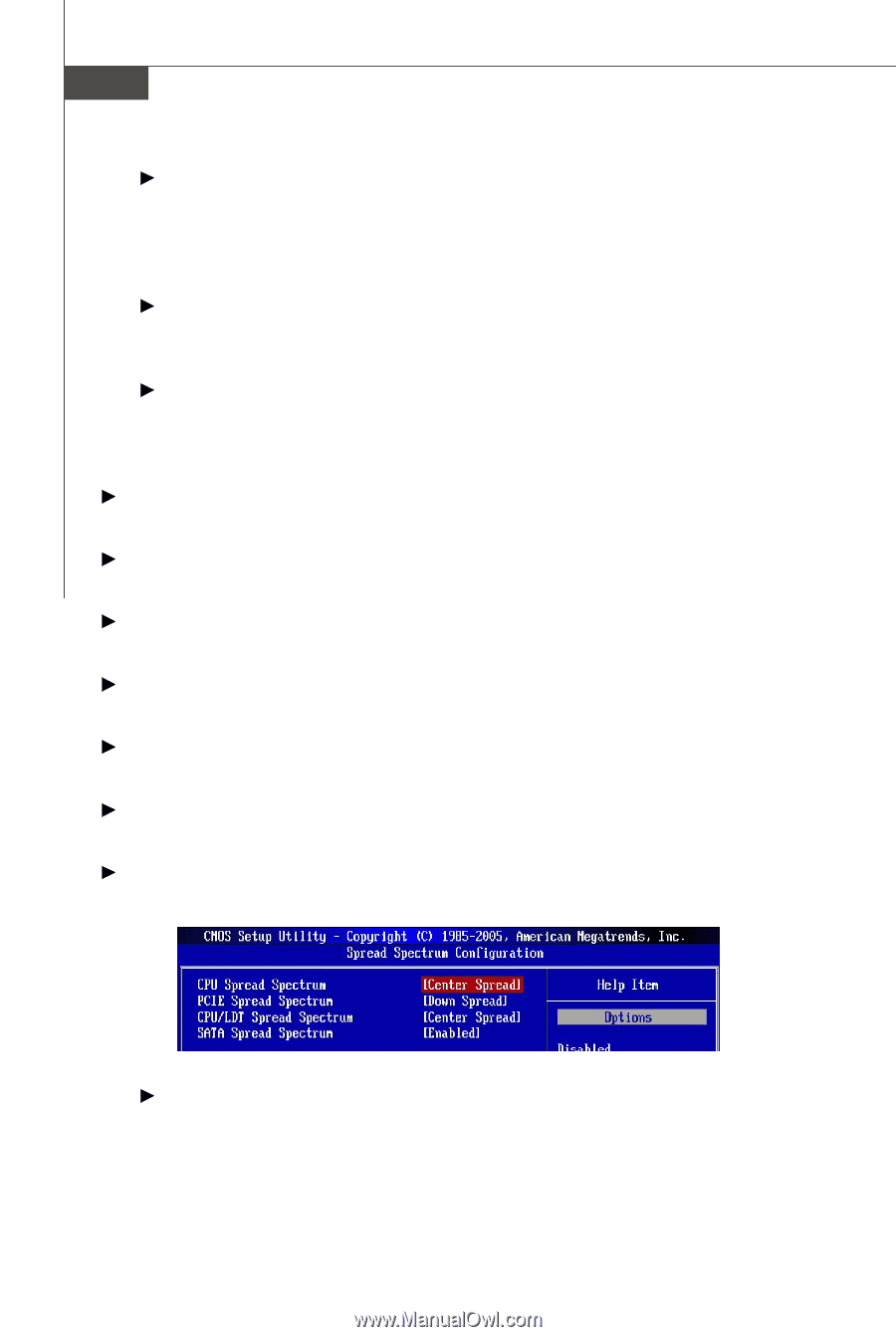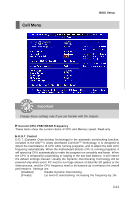MSI P6N User Guide - Page 65
Command Per Clock CMD
 |
View all MSI P6N manuals
Add to My Manuals
Save this manual to your list of manuals |
Page 65 highlights
MS-7350 Mainboard tWTR W hen the Memory Timings sets to [Manual], the field is adjustable. Minimum time interval between the end of write data burst and the start of a column-read command. It allows I/O gating to overdrive sense amplifiers before read command starts. tREF W hen the Memory Timings sets to [Manual], the field is adjustable. Specifies the refresh rate of the DIMM requiring the most frequent refresh. Command Per Clock (CMD) This field controls the SDRAM command rate. Selecting [1T] makes SDRAM signal controller to run at 1T (T=clock cycles) rate. Selecting [2T] makes SDRAM signal controller run at 2T rate. Adjust PCIE Frequency This field allows you to select the PCIE frequency (in MHz). CPU Voltage This item allows you to increase the CPU voltage. M emory Voltage (V) Adjusting the memory voltage can increase the DDR speed. NB Voltage Adjust the North Bridge chipset voltage. SB Voltage Adjust the Sourth Bridge voltage. FSB VTT Voltage This item allows you to set the FSB VTT voltage. Spread Spectrum Configuration Press to enter the sub-menu and the following screen appears. CPU Spread Spectrum This setting is used to enable or disable the CPU Spread Spectrum feature. W hen overclocking the CPU, always set it to [Disabled]. 3-24