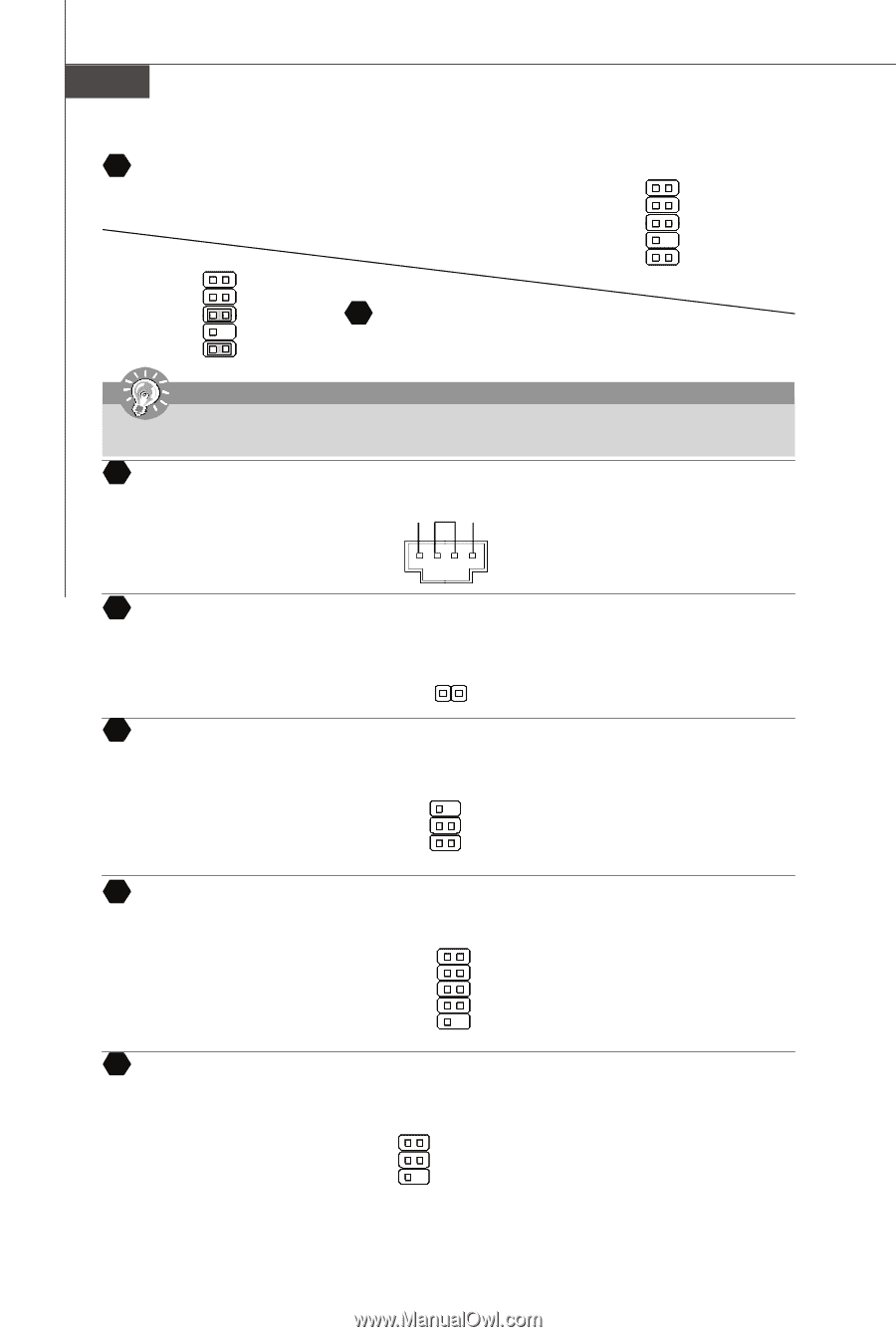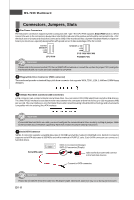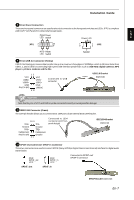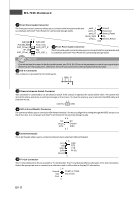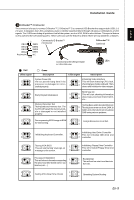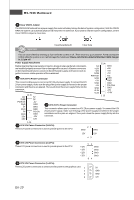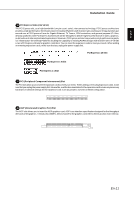MSI P965 Platinum User Manual - Page 16
MS-7238 Mainboard - setup
 |
UPC - 816909035971
View all MSI P965 Platinum manuals
Add to My Manuals
Save this manual to your list of manuals |
Page 16 highlights
MS-7238 Mainboard 12 Front Panel Audio Connector 12 The front panel audio connector allows you to connect to the front panel audio and is compliant with Intel® Front Panel I/O Connectivity Design Guide. port1 _L port1 _R Ground Presence# port2_R Sense1_Return Sense_Send Key 12 AUD_MIC AUD_GND port2_L Sense2_Return 9 10 AUD_MIC_BIAS AUD_FPout_R AUD_VCC AUD_RET_R 13 Front Panel Audio Connector HP_ON Key AUD_FPout_ L AUD_RET_L 9 10 The frontpanel audio connector allows you to connect tothe frontpanel audio and is compliant with Intel® Front Panel I/O Connectivity Design Guide. Important If you do not want to connect to the front audio header, pins 5 & 6, 9 & 10have to be jumperedin order to have signal output directed to the rear audio ports. Otherwise, the Line-Out connector on the back panel will not function. 14 CD-In Connector This connector is provided for CD-ROM audio. L GND R 15 Chassis Intrusion Switch Connector This connector is connected to a 2-pin chassis switch. If the chassis is opened, the switch will be short. The system will record this status and show a warning message on the screen. To clear the warning, you must enter the BIOS utility and clear the record. 12 CINTRU GND 16 IrDA Infrared Module Connector The connector allows you to connect to IrDA Infrared module. You must configure the setting through the BIOS setup to use the IR function. It is compliant with Intel® Front Panel I/O Connectivity Design Guide. 65 NC NC VCC5 Ground IRTX IRRX 21 17 Serial Port Header The 9-pin header allows you to connect serial port via an external COM port bracket. 16 DCD SIN SOUT DTR Ground 5 DSR RTS CTS RI (9) 18 TV-Out Connector The TV-Out connector is for you to attach a TV-Out bracket. The TV-Out bracket offers some types of TV-Out connectors. Select the appropriate one to connect to an television and it will be able to display PC information. 1 4 Ground COMP or CVBS Yout Ground (5) Cout 3 En-8