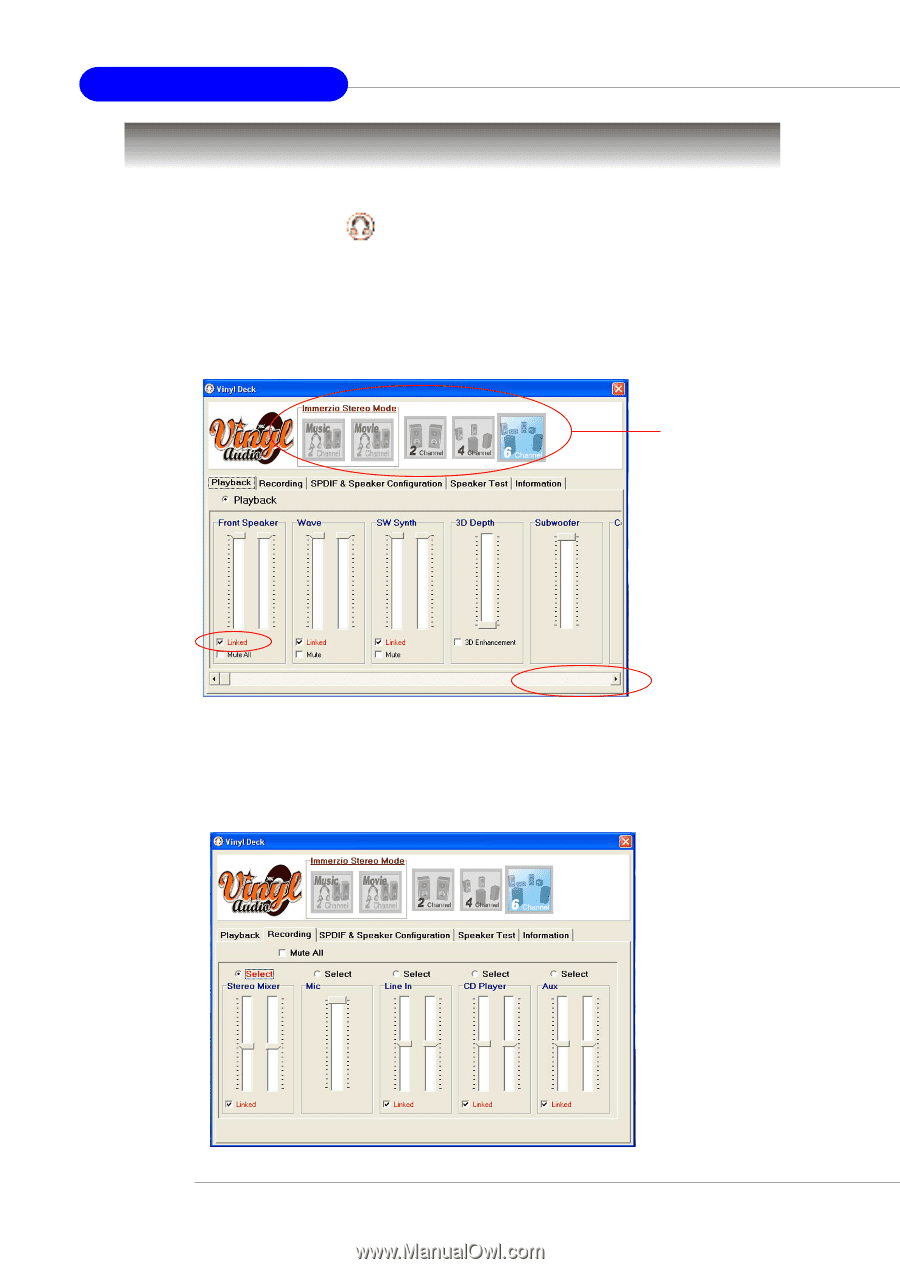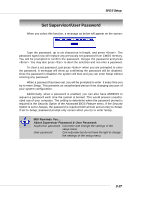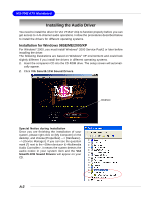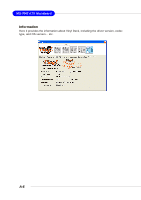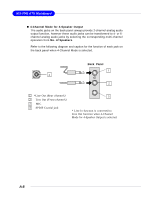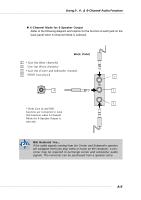MSI PT880 User Guide - Page 72
Software Configuration
 |
UPC - 816909006094
View all MSI PT880 manuals
Add to My Manuals
Save this manual to your list of manuals |
Page 72 highlights
MS-7043 ATX Mainboard Software Configuration After installing the audio driver, you are able to use the 4-/6-channel audio feature now. Click the audio icon from the window tray at the lower-right corner of the screen to activate the AC97 Audio Configuration. Playback Here you can regulate the volume of each output. Chick on Link to regulate the leftright speakers simultaneously, or uncheck it to regulate them separately. Use the bar scrolling to the right for more outputs. Select the channels you'd like to use here. Recording Here you can choose the preferred recording input. Click Select to choose the one you like. Choosing Mic allows you to record the audio through the connected microphones, Line In allows you to record to record through the connected line-in device, and etc. Choosing Stereo Mixer allows you to record the audio through all inputs. A-4