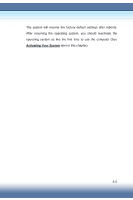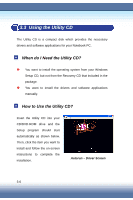MSI S250 User Manual - Page 64
Internet, Click
 |
View all MSI S250 manuals
Add to My Manuals
Save this manual to your list of manuals |
Page 64 highlights
4. What's you computer's name? Choose a name for your PC that will help you identify it on your home network, if you have one. In order for your computer to appear on a network, its name cannot be longer than 15 characters or contain any spaces or characters aside from the numbers 0-9, the letters A-Z and a-z, and hyphens. You can also give your computer a friendly description which is optional. Click Next to continue. 5. How will this computer connect to the Internet? Choose one of the options to connect this computer to the Internet, Click Next. 6. Do you want to set up Internet access now? You've finished setting up Windows and your computer is now ready to use. Click Yes to set up Internet connection of your PC right away or click No to skip it. After setting up the connection, click Finish to exit. 7. Thank you! Congratulations, you're ready to surf with your PC! Click Finish to exit. 8. The Windows Login dialog box appears on the screen, click OK to login. 9. That's right. You can use your Notebook PC now 3-3