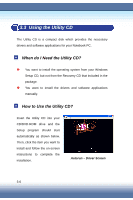MSI S250 User Manual - Page 72
Trend Micro™ Internet Security
 |
View all MSI S250 manuals
Add to My Manuals
Save this manual to your list of manuals |
Page 72 highlights
Trend Micro™ Internet Security Trend Micro Internet Security provides you a friendly interface to use anti-virus functions. You can use Trend Micro™ Internet Security to scan your e-mail, block unwanted websites and protect your PC from virus infected. Registering Trend Micro™ Internet Security It is better to register your software before starting to use. After registration, you can get the full functionality of the software, real-time updates, technical support and product updates. To register your software: On the Trend Micro Internet Security main window, click "Update" Æ "Registration". Confirm that your full version serial number already exists and click Register Now. In the appropriate fields on the Register Web page, type your name and email address and other required information. Click Preview. Confirm the information you entered is correct. 3-11