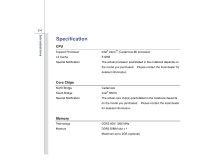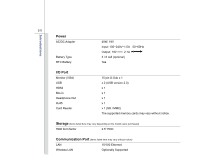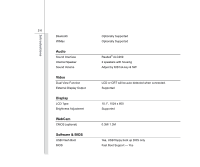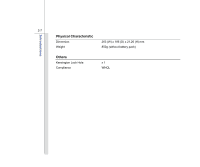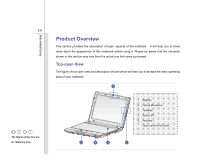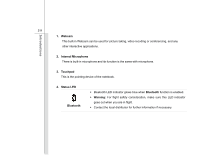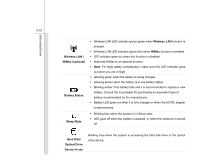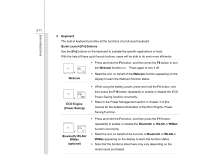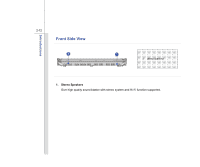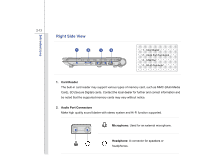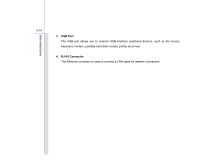MSI U180 User Manual - Page 31
Webcam, Internal Microphone, Touchpad, Status LED, Bluetooth, Warning
 |
View all MSI U180 manuals
Add to My Manuals
Save this manual to your list of manuals |
Page 31 highlights
Introductions 2-9 1. Webcam This built-in Webcam can be used for picture taking, video recoding or conferencing, and any other interactive applications. 2. Internal Microphone There is built-in microphone and its function is the same with microphone. 3. Touchpad This is the pointing device of the notebook. 4. Status LED Bluetooth Š Bluetooth LED indicator glows blue when Bluetooth function is enabled. Š Warning: For flight safety consideration, make sure this LED indicator goes out when you are in flight. Š Contact the local distributor for further information if necessary.

2-9
Introductions
1. Webcam
This built-in Webcam can be used for picture taking, video recoding or conferencing, and any
other interactive applications.
2. Internal Microphone
There is built-in microphone and its function is the same with microphone.
3. Touchpad
This is the pointing device of the notebook.
4. Status LED
Bluetooth
Bluetooth LED indicator glows blue when
Bluetooth
function is enabled.
Warning:
For flight safety consideration, make sure this LED indicator
goes out when you are in flight.
Contact the local distributor for further information if necessary.