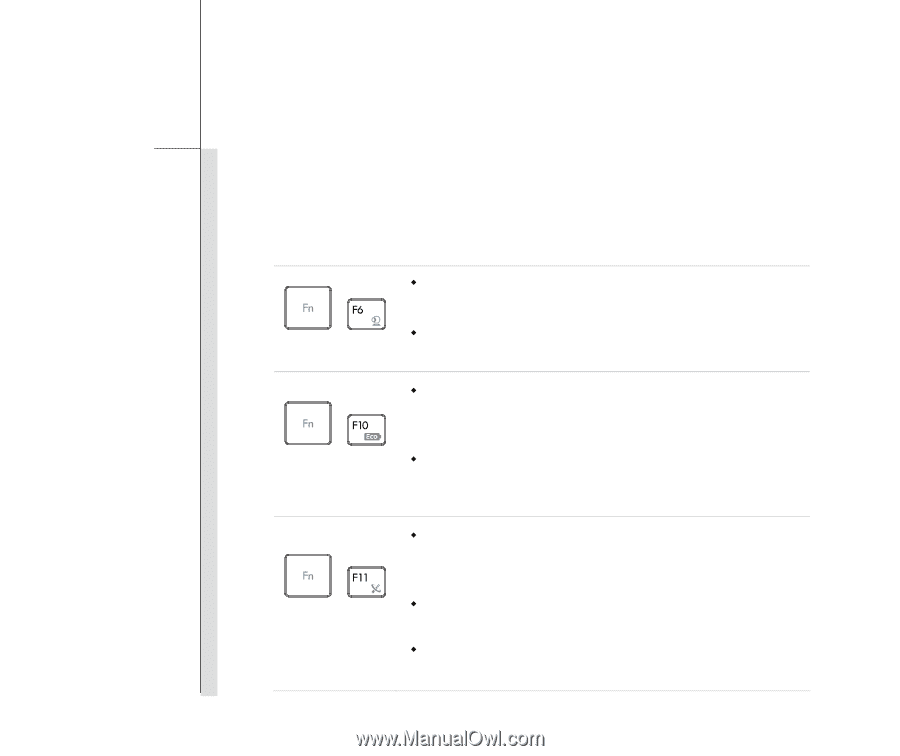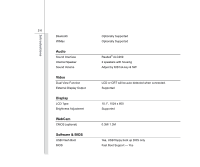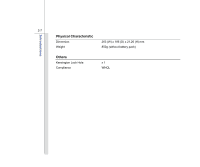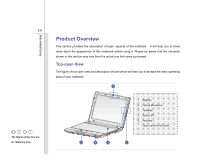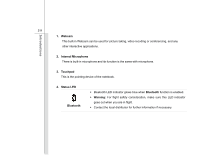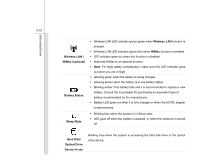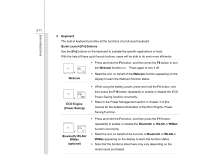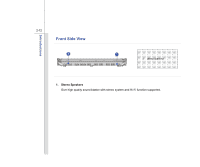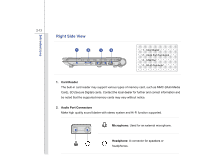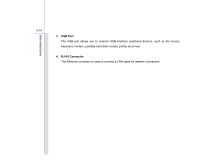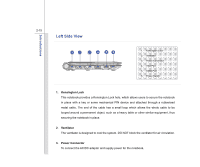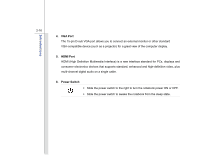MSI U180 User Manual - Page 33
Keyboard, Quick Launch [Fn] Buttons, Webcam, ECO Engine, Power Saving, Bluetooth/ WLAN, WiMax,
 |
View all MSI U180 manuals
Add to My Manuals
Save this manual to your list of manuals |
Page 33 highlights
2-11 Introductions 5. Keyboard The built-in keyboard provides all the functions of a full-sized keyboard. Quick Launch [Fn] Buttons Use the [Fn] buttons on the keyboard to activate the specific applications or tools. With the help of these quick launch buttons, users will be able to do work more efficiently. + Webcam Š Press and hold the Fn button, and then press the F6 button to turn the Webcam function on. Press again to turn it off. Š Read the icon on behalf of the Webcam function appearing on the display to learn the Webcam function status. + ECO Engine (Power Saving) + Bluetooth/ WLAN/ WiMax (optional) Š While using the battery power, press and hold the Fn button, and then press the F10 button repeatedly to enable or disable the ECO Power Saving function recurrently. Š Refer to the Power Management section in chapter 3 of this manual for the detailed information of this ECO Engine, Power Saving Function. Š Press and hold the Fn button, and then press the F11 button repeatedly to enable or disable the Bluetooth or WLAN or WiMax function recurrently. Š Read the icon on behalf of the function of Bluetooth or WLAN or WiMax appearing on the display to learn the function status. Š Note that the functions listed here may vary depending on the model users purchased.