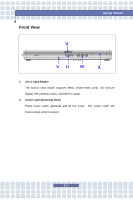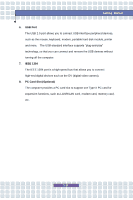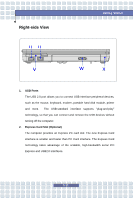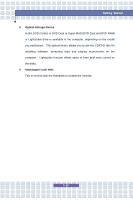MSI VR320 User Manual - Page 26
Audio Port Connectors, Headphones, Front Right, Line In, Surround Right, Microphone, Center,
 |
View all MSI VR320 manuals
Add to My Manuals
Save this manual to your list of manuals |
Page 26 highlights
Getting Started 3. Audio Port Connectors Make high quality sound blaster with stereo system and Hi-Fi function supported. These connectors support Analog 5.1 function. Connect your speakers to the proper connectors as shown below. Headphones: Used for speakers or headphones. Connect the Front Right and Left speakers here. Line In: Used for an external audio device. Connect the Surround Right and Left speakers here. Microphone: Used for an external microphone. Connect the Center and Subwoofer speakers here 4. Status LED Battery Status w Glowing green when the battery is being charged. w Glowing orange when the battery is in low battery status. w Blinking orange if the battery fails and it is recommended to replace a new battery. 2-8
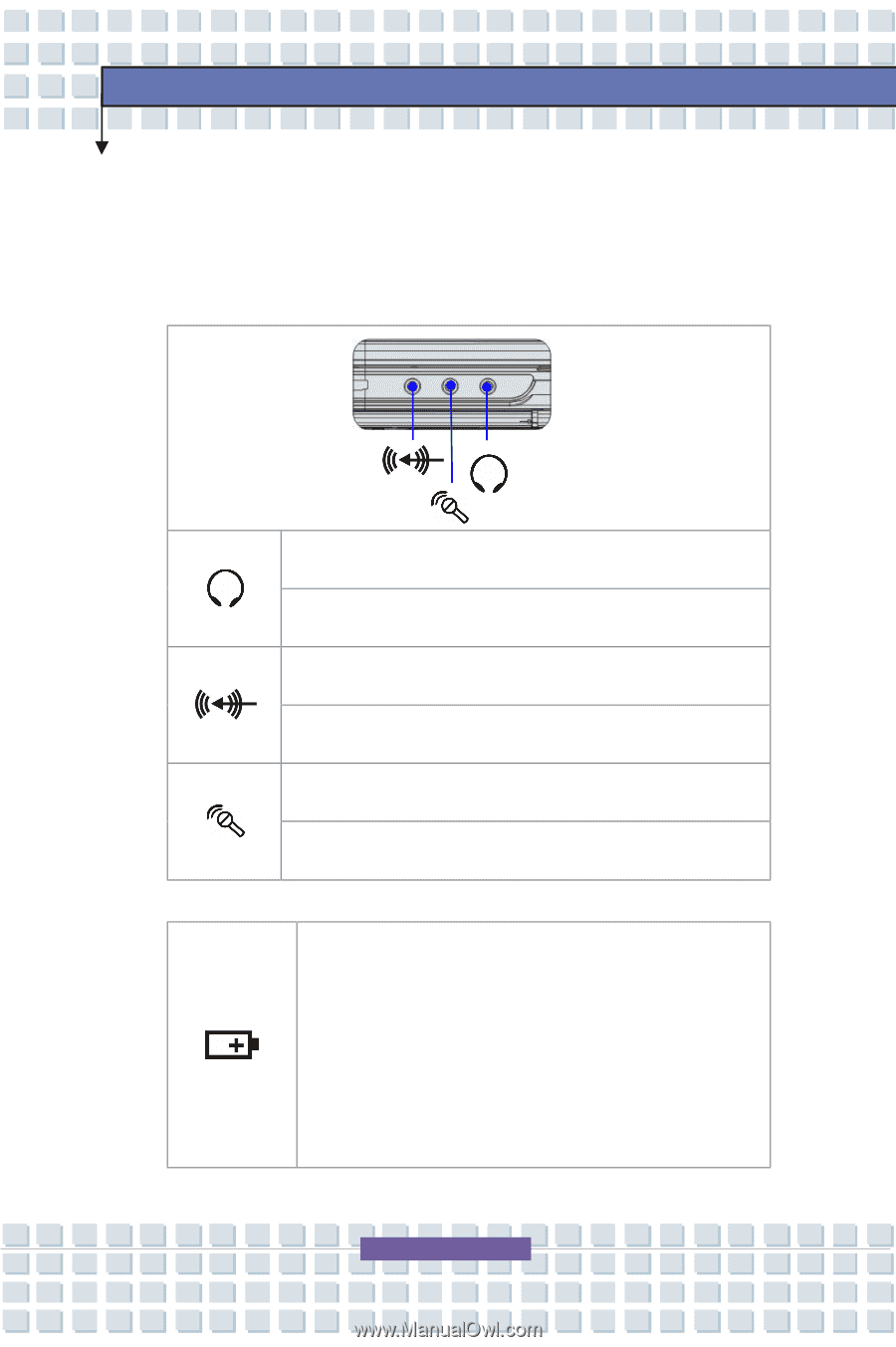
2-8
Getting Started
3.
Audio Port Connectors
Make high quality sound blaster with stereo system and Hi-Fi function
supported. These connectors support Analog 5.1 function.
Connect your
speakers to the proper connectors as shown below.
Headphones:
Used for speakers or headphones.
Connect the
Front Right
and
Left
speakers here.
Line In:
Used for an external audio device.
Connect the
Surround Right
and
Left
speakers here.
Microphone:
Used for an external microphone.
Connect the
Center
and
Subwoofer
speakers here
4.
Status LED
Battery Status
w
Glowing green when the battery is being charged.
w
Glowing orange when the battery is in low battery
status.
w
Blinking orange if the battery fails and it is
recommended to replace a new battery.