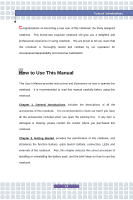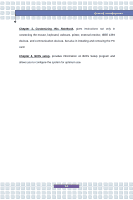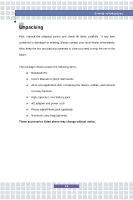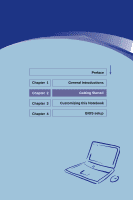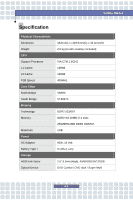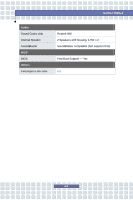MSI VR321 User Manual - Page 21
Getting Started, I/O Port, Communication Port, Express Card, Display, Video - wireless
 |
View all MSI VR321 manuals
Add to My Manuals
Save this manual to your list of manuals |
Page 21 highlights
Getting Started I/O Port Monitor(VGA) USB Headphone Out Mic-in Line-in RJ45 Communication Port LAN LAN Boot Wfm Wireless LAN Express Card Slot (optional) Display LCD Type Brightness Video LCD CRT Support (Devices listed here may vary without notice) 15 pin D-Sub x 1 x 4 (USB version 2.0) x 1 x 1 x 1 x 1 10/100 (Base on board LAN) Yes Wfm 2.0 support 802.11b/g Express Card Slot x 1 14" WXGA (optional) 13.3" WXGA (optional) Brightness controlled by K/B hot-keys 1280 x 800 WXGA 640x480, max. 32bit color 800x600, max. 32bit color 1024x768, max. 32bit color 2-3

2-3
Getting Started
(Devices listed here may vary without notice)
I/O Port
Monitor(VGA)
15 pin D-Sub x 1
USB
x 4 (USB version 2.0)
Headphone Out
x 1
Mic-in
x 1
Line-in
x 1
RJ45
x 1
Communication Port
LAN
10/100 (Base on board LAN)
LAN Boot
Yes
Wfm
Wfm 2.0 support
Wireless LAN
802.11b/g
Express Card
Slot (optional)
Express Card Slot x 1
Display
LCD Type
14
”
WXGA (optional)
13.3
”
WXGA (optional)
Brightness
Brightness controlled by K/B hot-keys
Video
LCD
1280 x 800 WXGA
CRT Support
640x480, max. 32bit color
800x600, max. 32bit color
1024x768, max. 32bit color