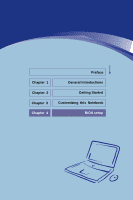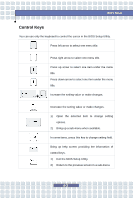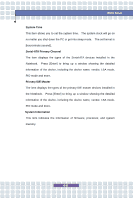MSI VR610 User Manual - Page 71
System Time, Serial-ATA Primary Channel, Primary IDE Master, System Information, BIOS Setup
 |
View all MSI VR610 manuals
Add to My Manuals
Save this manual to your list of manuals |
Page 71 highlights
BIOS Setup System Time This item allows you to set the system time. The system clock will go on no matter you shut down the PC or get into sleep mode. The set format is [hour:minute:second]. Serial-ATA Primary Channel The item displays the types of the Serial-ATA devices installed in the Notebook. Press [Enter] to bring up a window showing the detailed information of the device, including the device name, vendor, LBA mode, PIO mode and more. Primary IDE Master The item displays the types of the primary IDE master devices installed in the Notebook. Press [Enter] to bring up a window showing the detailed information of the device, including the device name, vendor, LBA mode, PIO mode and more. System Information This item indicates the information of firmware, processor, and system memory. 4-6