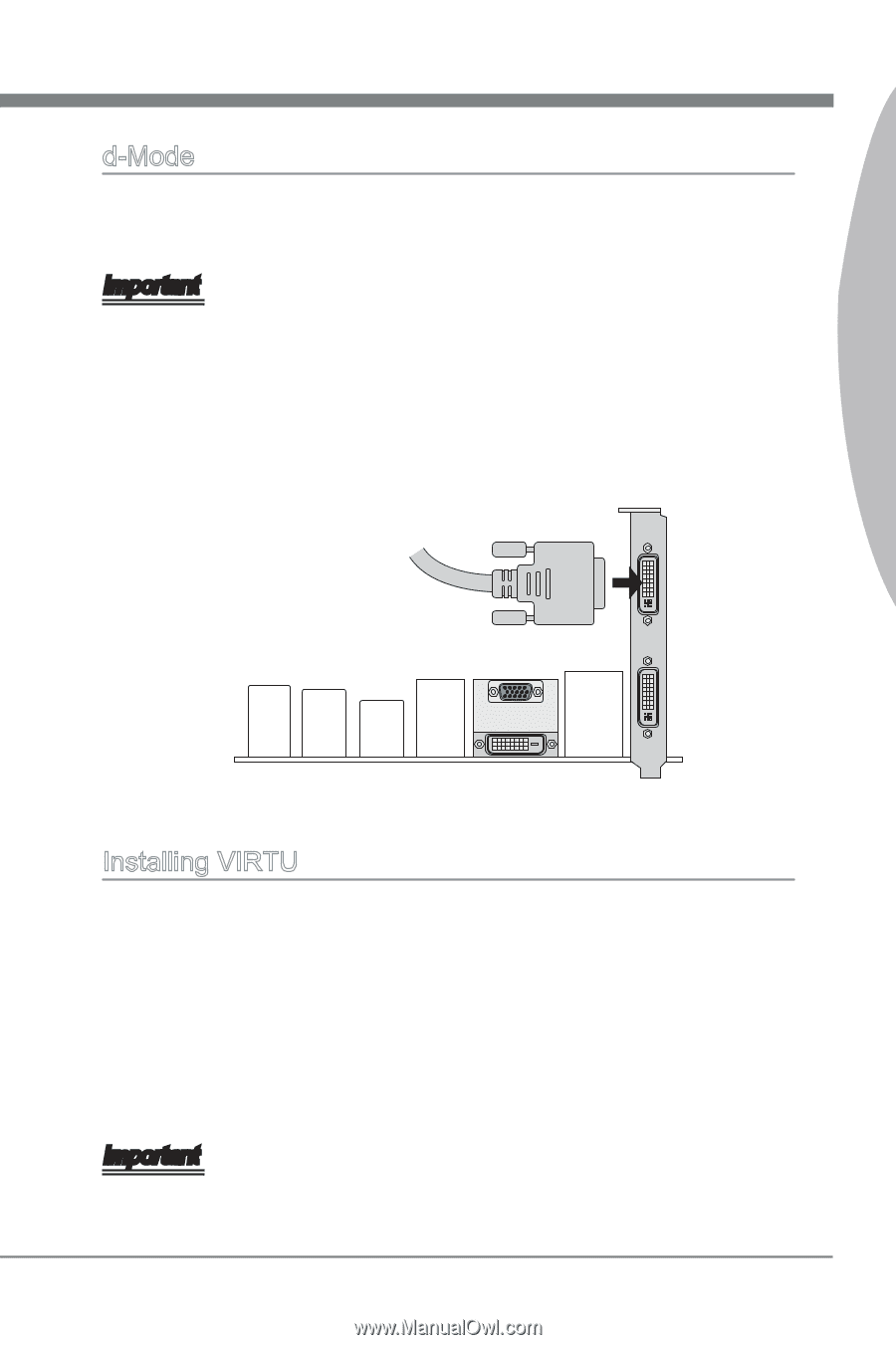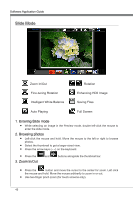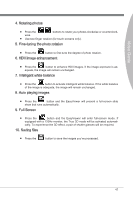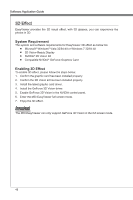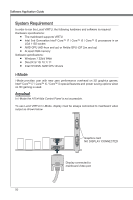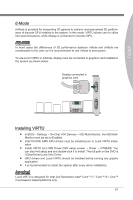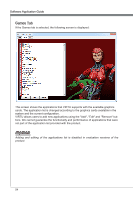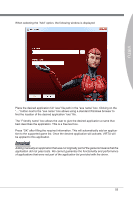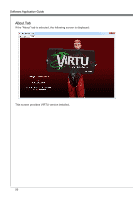MSI X58 PLATINUM SLI User Guide - Page 57
d-Mode, Installing VIRTU - driver
 |
UPC - 816909053784
View all MSI X58 PLATINUM SLI manuals
Add to My Manuals
Save this manual to your list of manuals |
Page 57 highlights
VIRTU d-Mode d-Mode is provided for demanding 3D gamers to achieve uncompromised 3D performance of discrete GPU installed in the system. In this mode, VIRTU allows user to utilize Intel special features, while display is connected to discrete GPU. Important In most cases the differences of 3D performance between i-Mode and d-Mode are unnoticeable to the user, so it is recommended to use i-Mode to save power. To use Lucid VIRTU in d-Mode, display must be connected to graphics card installed in the system as shown below. Display connected to graphics card Installing VIRTU ■ In BIOS → Settings → On-Chip VGA Devices → IGD Multi-Monitor, the IGD MultiMonitor must be set to Enabled. ■ Intel/ NVIDIA/ AMD GPU drivers must be installed prior to Lucid VIRTU installation. ■ Install VIRTU from MSI Driver DVD setup screen → Driver → OTHERS. You can also find setup.exe and double-click it to install. The full path on the DVD is \\OtherDriver\Lucid Virtu Driver. ■ GPU drivers and Lucid VIRTU should be installed before running any graphic application. ■ It is recommended to restart the system after every driver installation. Important Lucid VIRTU is designed for Intel 2nd Generation Intel® Core™ i7 / Core™ i5 / Core™ i3 processors based platforms only. 51