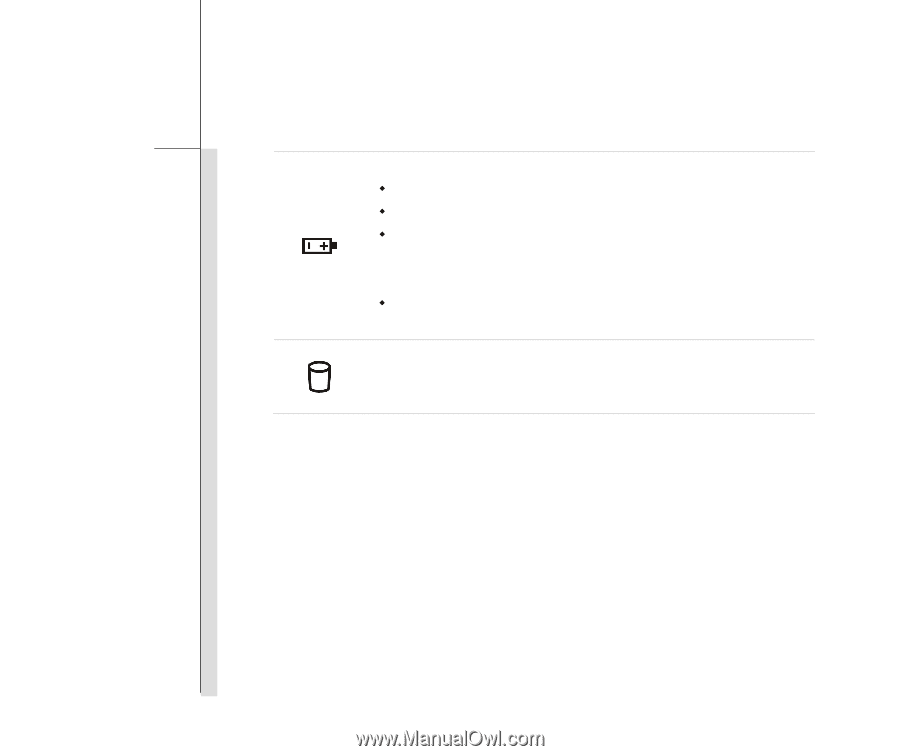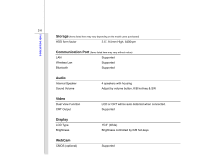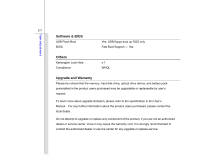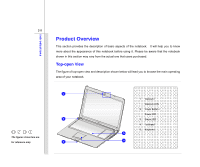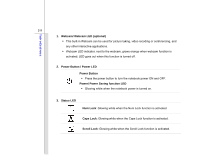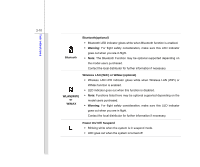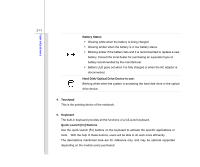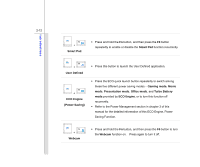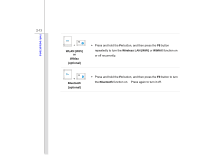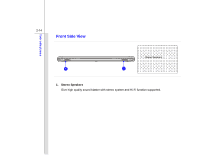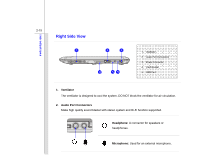MSI X600 User Manual - Page 31
Battery Status, Hard Disk/ Optical Drive Device In-use, Touchpad, Keyboard, Quick Launch [Fn]
 |
View all MSI X600 manuals
Add to My Manuals
Save this manual to your list of manuals |
Page 31 highlights
Introductions 2-11 Battery Status Š Glowing white when the battery is being charged. Š Glowing amber when the battery is in low battery status. Š Blinking amber if the battery fails and it is recommended to replace a new battery. Consult the local dealer for purchasing an equivalent type of battery recommended by the manufacturer. Š Battery LED goes out when it is fully charged or when the AC adapter is disconnected. Hard Disk/ Optical Drive Device In-use: Blinking white when the system is accessing the hard disk drive or the optical drive device. 4. Touchpad This is the pointing device of the notebook. 5. Keyboard The built-in keyboard provides all the functions of a full-sized keyboard. Quick Launch [Fn] Buttons Use the quick launch [Fn] buttons on the keyboard to activate the specific applications or tools. With the help of these buttons, users will be able to do work more efficiently. The descriptions mentioned here are for reference only, and may be optional supported depending on the models users purchased.