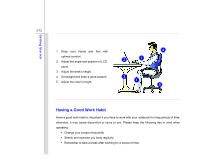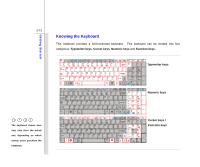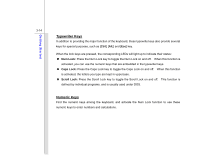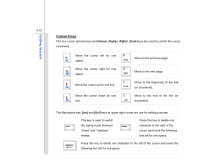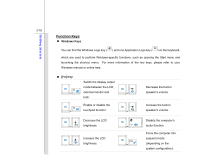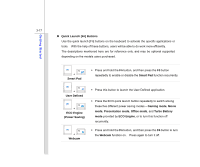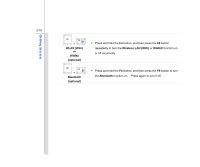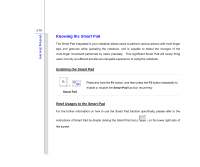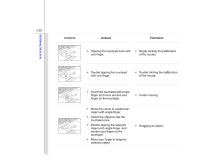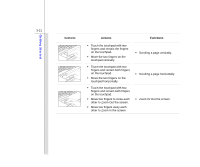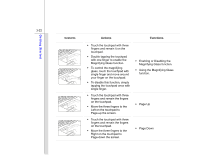MSI X600 User Manual - Page 57
Quick Launch [Fn] Buttons, Smart Pad, User Defined, ECO Engine, Power Saving, Gaming mode, Movie,
 |
View all MSI X600 manuals
Add to My Manuals
Save this manual to your list of manuals |
Page 57 highlights
Getting Started 3-17 „ Quick Launch [Fn] Buttons Use the quick launch [Fn] buttons on the keyboard to activate the specific applications or tools. With the help of these buttons, users will be able to do work more efficiently. The descriptions mentioned here are for reference only, and may be optional supported depending on the models users purchased. + Smart Pad Š Press and hold the Fn button, and then press the F3 button repeatedly to enable or disable the Smart Pad function recurrently. + User Defined + ECO Engine (Power Saving) + Webcam Š Press this button to launch the User Defined application. Š Press the ECO quick launch button repeatedly to switch among these five different power saving modes - Gaming mode, Movie mode, Presentation mode, Office mode, and Turbo Battery mode provided by ECO Engine, or to turn this function off recurrently. Š Press and hold the Fn button, and then press the F6 button to turn the Webcam function on. Press again to turn it off.