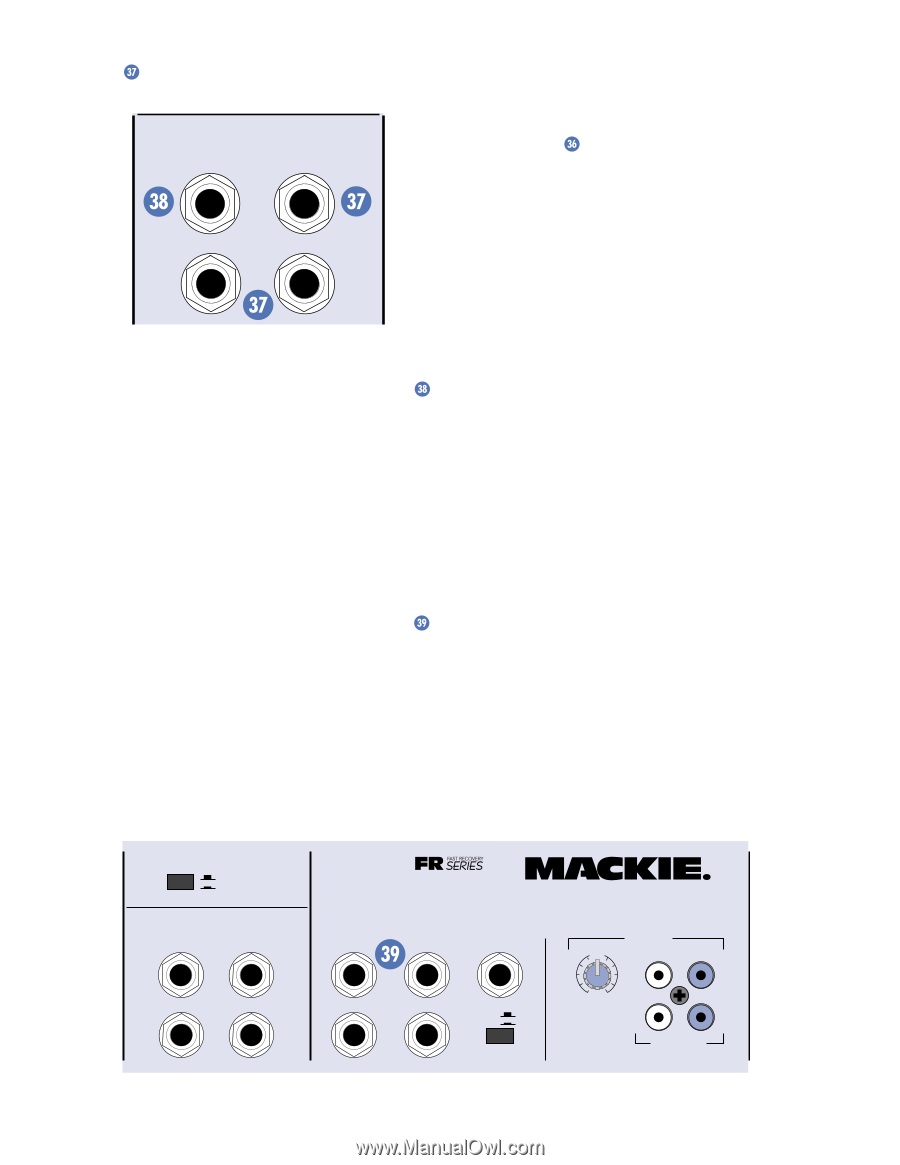Mackie 408M Owner's Manual - Page 23
Effects Send And Return, Efx Foot Switch, Power Amp In 1 And 2, Effects Send, Efx Drive Level, Return
 |
View all Mackie 408M manuals
Add to My Manuals
Save this manual to your list of manuals |
Page 23 highlights
EFFECTS SEND and RETURN EFFECTS (OVERRIDES INTERNAL EFX) EFX FOOT SWITCH SEND LEFT RETURN RIGHT RETURN The EFFECTS SEND jack is a 1/4" connector that produces an unbalanced line-level signal. This signal is fed from the internal EFX bus, just after the EFX DRIVE LEVEL control. Use a cable with 1/4" TS plugs to connect the EFFECTS SEND jack to the input of an external effects processor. Use a similar cable (or cables) to return the external effects processor's signal to the EFFECTS RETURN jack(s). The mono versions (406M, 408M, 808M) have one EFFECTS RETURN jack and the stereo versions (408S, 808S) have two RETURN jacks. These are 1/4" connectors that accept an unbalanced line-level signal. The EFFECTS SEND and RETURN are normalling jacks, so with nothing plugged into the SEND or RETURN jacks, the internal effects signal from the EMAC is routed to the EFX TO MON and EFX TO MAIN controls. If you plug a 1/4" TS plug into the EFFECTS RETURN jack(s), the effects signal from the EMAC is disconnected from the signal path. Instead, the external effects signal is routed to the EFX TO MON and EFX TO MAIN controls. Note: If you want to use the internal EMAC and an external effects processor at the same time, you have two options. Serial effects device: The EFFECTS SEND jack is wired the same as the channel INSERT jacks, so you can use it to insert a processor in series with the EMAC effects. Refer to the "Channel Inserts" section to see how to make this connection. Parallel effects device: Plug a TS plug halfway into the EFFECTS SEND jack (to the first click). This allows you to use the EFFECTS SEND jack as a direct out without affecting the signal going to the EMAC. However, you must use one of the LINE inputs (or one of the stereo channel's stereo line inputs if it's a stereo processor) to return the signal from the external effects processor. If you plug into the EFFECTS RETURN jack, the signal from the EMAC is disconnected from the signal path. EFX FOOT SWITCH You can connect a normally-open foot switch to this connector to duplicate the function of the EFX BYPASS switch. Closing the switch connection causes the EFX BYPASS indicator to light and mutes the effects signal. This affects both the internal EMAC and an external effects processor (if connected) using the EFFECTS SEND and RETURN jacks. Note: When a foot switch is plugged into the FOOT SWITCH jack, the EFX BYPASS switch is disabled. POWER AMP IN 1 and 2 This is a 1/4" connector that accepts an unbalanced line-level signal. Whatever signal you plug into these jacks is routed to the power amplifier inputs. This provides the ability to insert a processor in the signal path between the MIXER OUT and the POWER AMP IN. POWER AMP ROUTING STEREO MAINS LEFT = MAIN RIGHT = MONITOR EFFECTS (OVERRIDES INTERNAL EFX) EFX FOOT SWITCH SEND 408S 2 X 250W STEREO L POWER AMP IN MAINS R POWER AMP IN MONITOR LINE OUT LEFT RETURN RIGHT RETURN L MIXER OUT R MIXER OUT COMPRESSOR OUT IN OO TAPE IN U L R +15 LEVEL L R TAPE OUT Stereo Version Connector Section 23