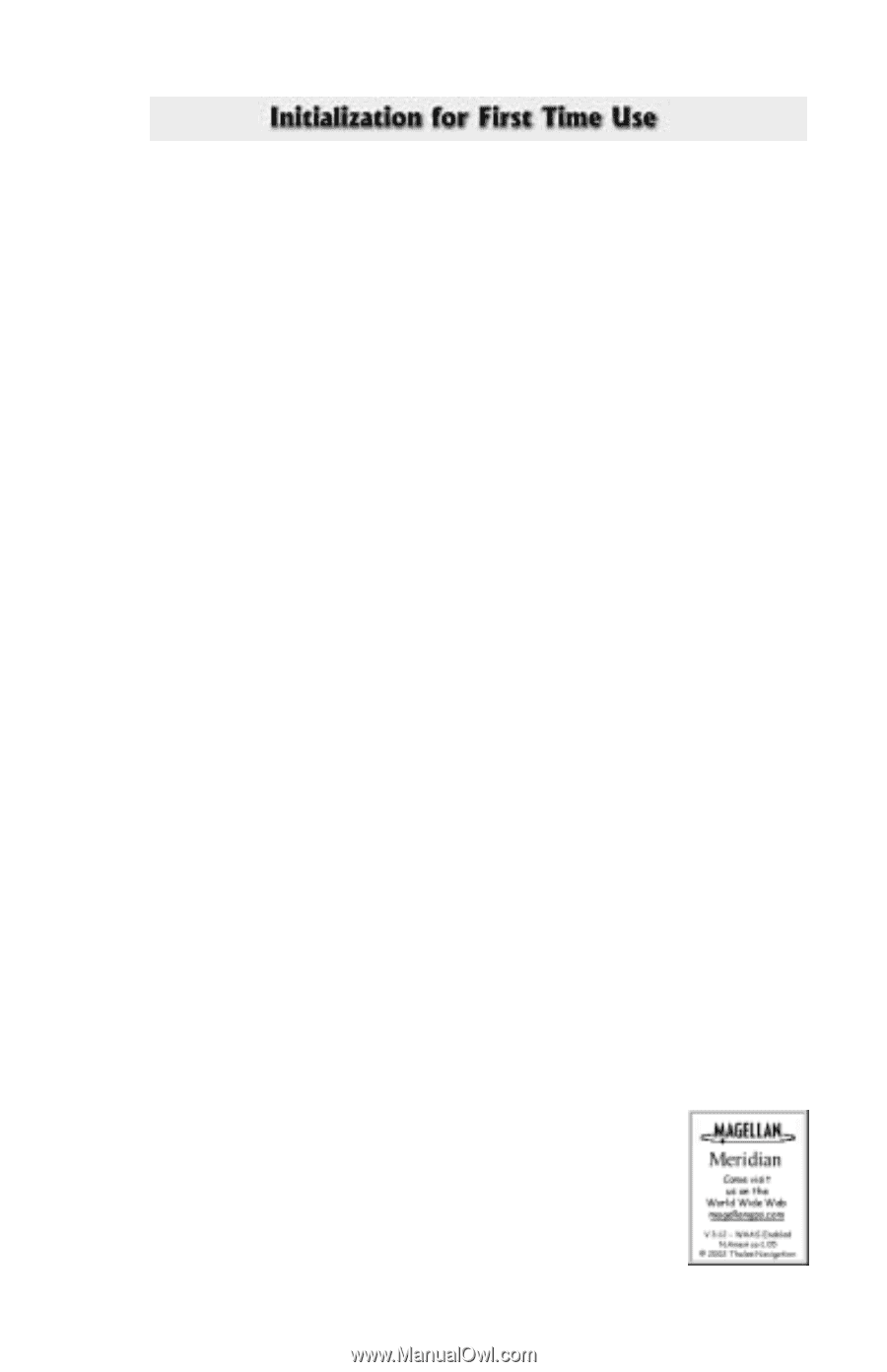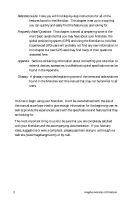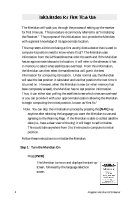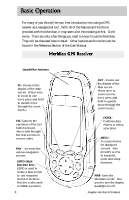Magellan Meridian Platinum User Manual - Page 15
Step 1, Turn the Meridian - gps device
 |
UPC - 763357103267
View all Magellan Meridian Platinum manuals
Add to My Manuals
Save this manual to your list of manuals |
Page 15 highlights
The Meridian will walk you through the process of setting up the receiver for first time use. This procedure is commonly referred to as "Initializing the Receiver." The purpose of this initializaion is to provide the Meridian with a general knowledge of its approximate location. This may seem a little confusing at first as why does a device that is used to compute its position need to know where it's at? The Meridian uses information from the GPS satellites that orbit the earth and if the Meridian has an approximate idea as to its location, it will refer to the almanac it has in memory to select what satellites are overhead. From this information, the Meridian can then select the satellites that will give it the best information for computing its location. Under normal use, the Meridian will save the last position it calculated and use that position the next time it is turned on. However, when the Meridian is new (or when memory has been completely erased), the Meridian has no last position information. Thus, it can either start polling the satellites to see which ones are overhead or you can provide it with your approximate location allowing the Meridian to begin computing the initial position, known as "first fix." Note: You can skip the initialization process by pressing the [NAV] key anytime after selecting the language you want the Meridian to use and agreeing to the Warning Page. If the Meridian is able to collect satellite data (i.e., have a clear view of the sky) it will begin to self-initialize. This could take anywhere from 3 to 8 minutes to compute its initial position. Follow these instructions to initialize the Meridian. Step 1: Turn the Meridian On Press [PWR] The Meridian turns on and displays the start-up screen, followed by the language selection screen. 4 Magellan Meridian GPS Receiver