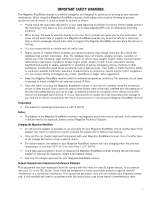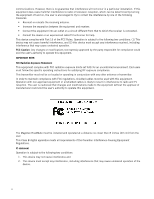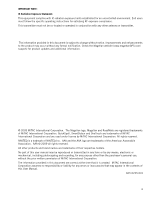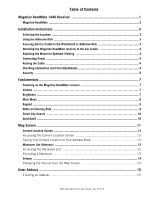960 Overland Court, San Dimas, CA
91773
SmartDetour™ on Freeways
..................................................................................
28
Multi Destination Routes
...................................................................................
29
Creating Additional Destinations with Go To
...........................................................
29
Editing the Destination List
..................................................................................
29
Saving a Multi Destination Route to Your Address Book
...........................................
30
Settings
...........................................................................................................
31
Accessing System Settings
...............................................................................................
31
Setting Languages
...............................................................................................
31
Setting Auto Power
..............................................................................................
31
Setting Brightness
...............................................................................................
31
Setting the Time Format
.......................................................................................
31
Selecting the Time Zone (daylight savings on/off)
....................................................
31
Selecting Units of Measure
...................................................................................
32
Map Options
....................................................................................................................
32
Night Mode
.........................................................................................................
32
Setting Auto Night Map Display
.............................................................................
32
Setting Heading Up or North Up in 2D Mode
..........................................................
32
Assigning Visible POIs
..........................................................................................
32
Setting Auto Zoom on Turns
..................................................................................
32
Setting Highway Lane Assist
.................................................................................
32
Sound
.............................................................................................................................
33
Setting Volume from Settings
................................................................................
33
Muting the Sound from Settings
............................................................................
33
Turning off Button Sounds
....................................................................................
33
Navigation Preferences
....................................................................................................
33
Setting The Default Route Method
.........................................................................
33
Setting The Turn Warning Alert Sounds
..................................................................
33
Enabling U Turn Guidance
....................................................................................
33
Avoiding Toll Roads
.............................................................................................
33
Backing Up and Restoring Data
.........................................................................................
33
GPS Options
.....................................................................................................................
34
Setting the GPS Position
...................................................................................................
34
Viewing the GPS Status
........................................................................................
34
Viewing Product Information
.............................................................................................
34
Adding Features
...............................................................................................................
34
Traffic
.............................................................................................................................
35