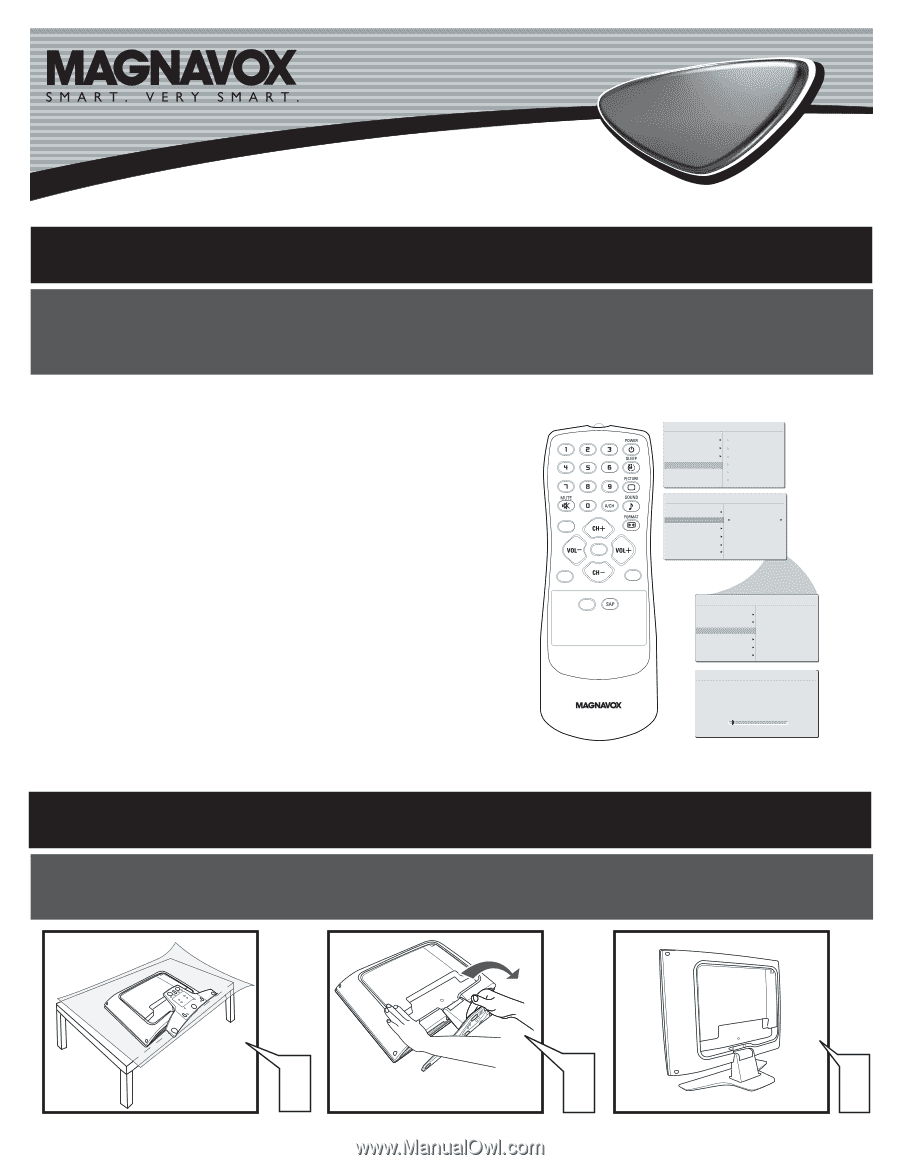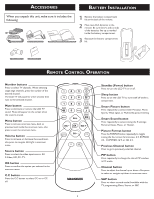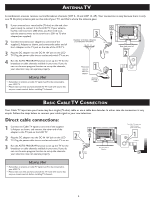Magnavox 20MF500T Quick Start Guide - Page 1
Magnavox 20MF500T - 20 LCD TV Manual
 |
UPC - 961613016614
View all Magnavox 20MF500T manuals
Add to My Manuals
Save this manual to your list of manuals |
Page 1 highlights
LCD TV TV CHANNEL INSTALLATION Immediately after unpacking and plugging in your new television, run the auto program function to set up the TV for the broadcast or cable channels available in your area. If you do not run the auto program function to set up the channels , your television may not operate properly. Please follow these steps to install TV channels: 1 Select a TV channel via SOURCE button on your remote control. 2 Press MENU button on your remote control to open the onscreen menu. 3 Press CH(-) to move to INSTALL,press VOL(+) on your remote control to enter INSTALL. 4 Press CH(-) to select TUNER MODE, press VOL(+) on your remote control to select CABLE, ANTENNA or AUTO mode. CABLE IF you have a cable input ANTENNA IF you have an antenna input AUTO IF you are not sure what kind of TV signal input you have (Cable or Antenna) 5 Press CH(-) to move to AUTO PROGRAM. 6 Press VOL(+) to start auto install the TV Channels. For more detailed explanation of AUTO PROGRAM, please refer to AUTO PROGRAM section on page 5. MENU OK SOURCE PIP CC MAIN CONTROLS PICTURE AUDIO FEATURES INSTALL INSTALL LANGUAGE TUNER MODE AUTO PROGRAM CHANNEL EDIT MANUAL FINE TUNE FACTORY RESET LANGUAGE TUNER MODE AUTO PROGRAM CHANNEL EDIT MANUAL FINE TUNE FACTORY RESET cable INSTALL LANGUAGE TUNER MODE AUTO PROGRAM CHANNEL EDIT MANUAL FINE TUNE FACTORY RESET AUTO STORE PLEASE WAIT PROG.FOUND CHANNEL START? 0 3 UNFOLD THE BASE Expanding the base requires a degree of force; please use sufficient force to unfold the base. When unfolding the base, place the TV on a flat, sturdy surface before expanding the base. 1 2 1 3 3138 155 23293