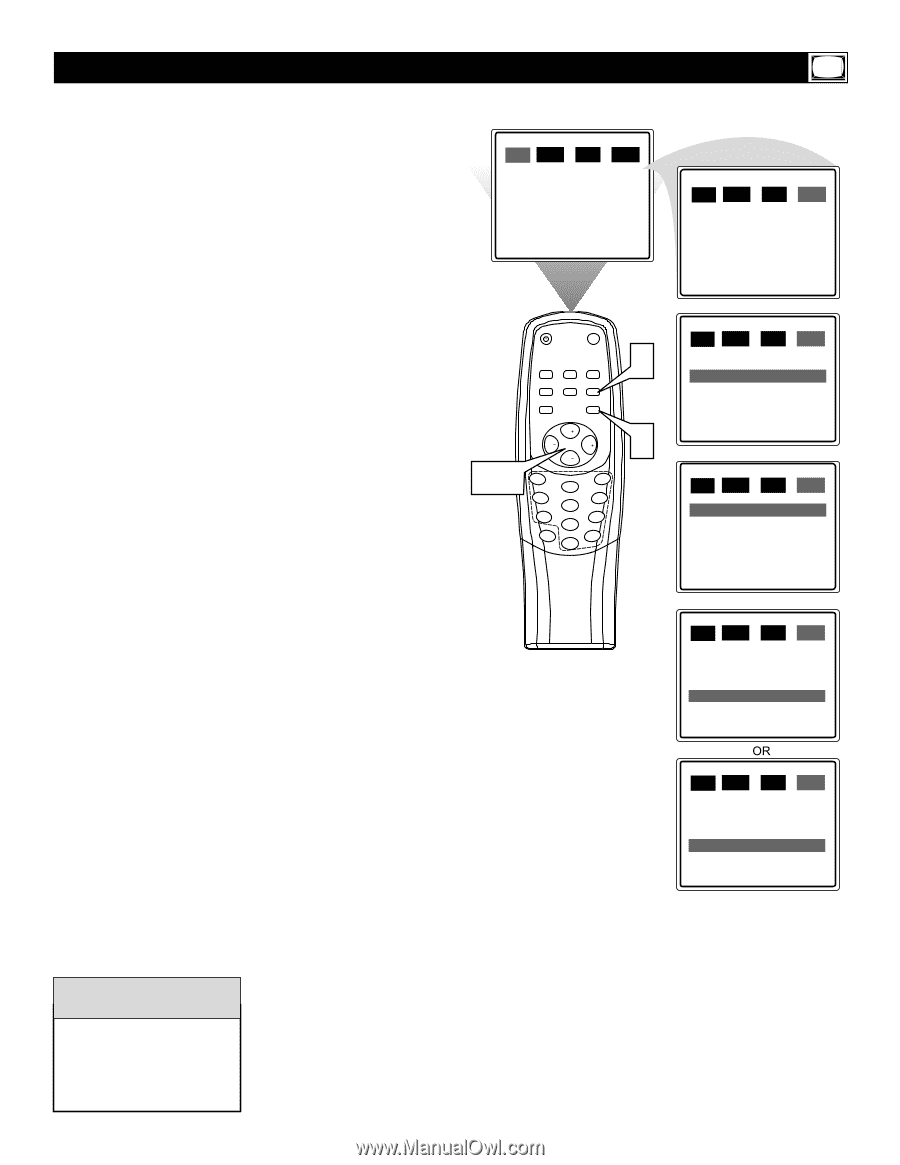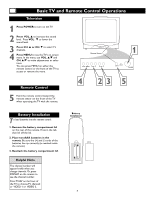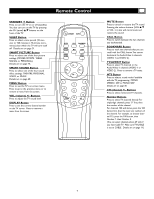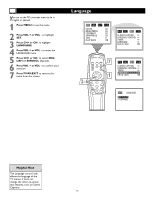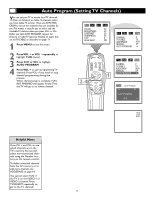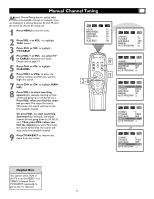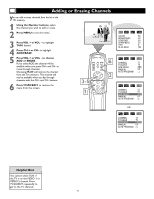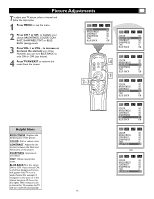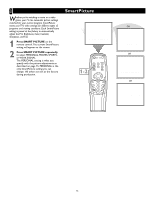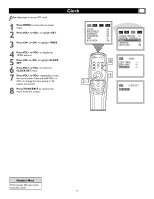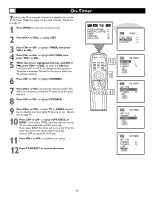Magnavox 27MS343S User manual, English (US) - Page 13
Manual Channel Tuning
 |
View all Magnavox 27MS343S manuals
Add to My Manuals
Save this manual to your list of manuals |
Page 13 highlights
Manual Channel Tuning Manual Channel Tuning lets you quickly select the next available channel. For example, if you are looking for a channel between 60 and 70, start the search at channel 60 and go up. 1 Press MENU to see the menu. 2 Press VOL + or VOL - to highlight TUN. (tuner). 3 Press CH+ or CH- to highlight TV/CABLE. 4 Press VOL + or VOL - to select TV or CABLE (whichever you have). Details are on page 11. 5 Press CH+ or CH- to highlight CHANNEL. 6 Press VOL+ or VOL- to enter the channel number at which you want to begin the search. 7 Press CH+ or CH- to highlight MANUAL. 8 Press VOL+ to start searching upward (for example, starting at channel 60 and going up to 61, 62, 63, etc.). Press VOL- when you find the channel you want.This stops the search. Otherwise, the search will stop at the first available channel. Or, press VOL- to start searching downward (for example, starting at channel 60 and going down to 59, 58, 57, etc.). Then, press VOL+ when you find the channel you want.This stops the search. Otherwise, the search will stop at the first available channel. 9 Press TV/AV/EXIT to remove the menu from the screen. PIC. SND SET TUN. COLOR 50 BRIGHTNESS 50 CONTRAST 50 SHARPNESS 50 TINT 0 BLUE BACK ON STANDBY MUTE SLEEP CALL BOOKMARK SMART PICTURE MTS SMART SOUND TV/AV EXIT MENU 2-8 CH VOL VOL CH 1 3 2 4 6 5 7 DISPLAY 8 9 100 0 9 1 PIC. SND SET TUN. CHANNEL 2 TV/CABLE TV ADD/ERASE ADD MANUAL UP AUTO PROGRAM ] PIC. SND SET TUN. CHANNEL 2 TV/CABLE CABLE ADD/ERASE ADD MANUAL UP AUTO PROGRAM ] PIC. SND SET TUN. CHANNEL 8 TV/CABLE CABLE ADD/ERASE ADD MANUAL UP AUTO PROGRAM ] PIC. SND SET TUN. CHANNEL 8 TV/CABLE CABLE ADD/ERASE ADD MANUAL UP AUTO PROGRAM ] PIC. SND SET TUN. CHANNEL 8 TV/CABLE CABLE ADD/ERASE ADD MANUAL DOWN AUTO PROGRAM ] Helpful Hint You cannot select TUN. if the TV is on the VIDEO 1 or VIDEO 2 channel. Press TV/AV/EXIT repeatedly to get to the TV channels. 13