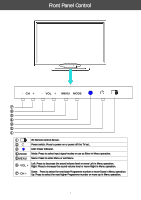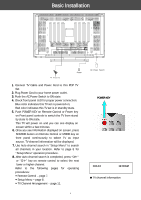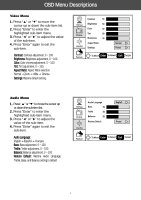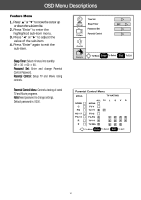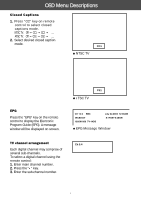Magnavox 42MF130A User manual, English (US) - Page 13
Feature Menu
 |
View all Magnavox 42MF130A manuals
Add to My Manuals
Save this manual to your list of manuals |
Page 13 highlights
OSD Menu Descriptions Feature Menu 1. Press " " or " " to move the cursor up or down the sub-item list. 2. Press "Enter" to enter the highlighted sub-item menu. 3. Press " " or " " to adjust the value of the sub-item. 4. Press "Enter" again to exit the sub-item. Sleep Timer: Select minutes into standby Off 30 60 90. Password Set: Enter and change Parental Control Password. Parental Control: Setup TV and Movie rating controls. Parental Control Menu: Controls viewing of rated TV and Movie programs. Note:Need password to change settings. Default password is: 0000. 10
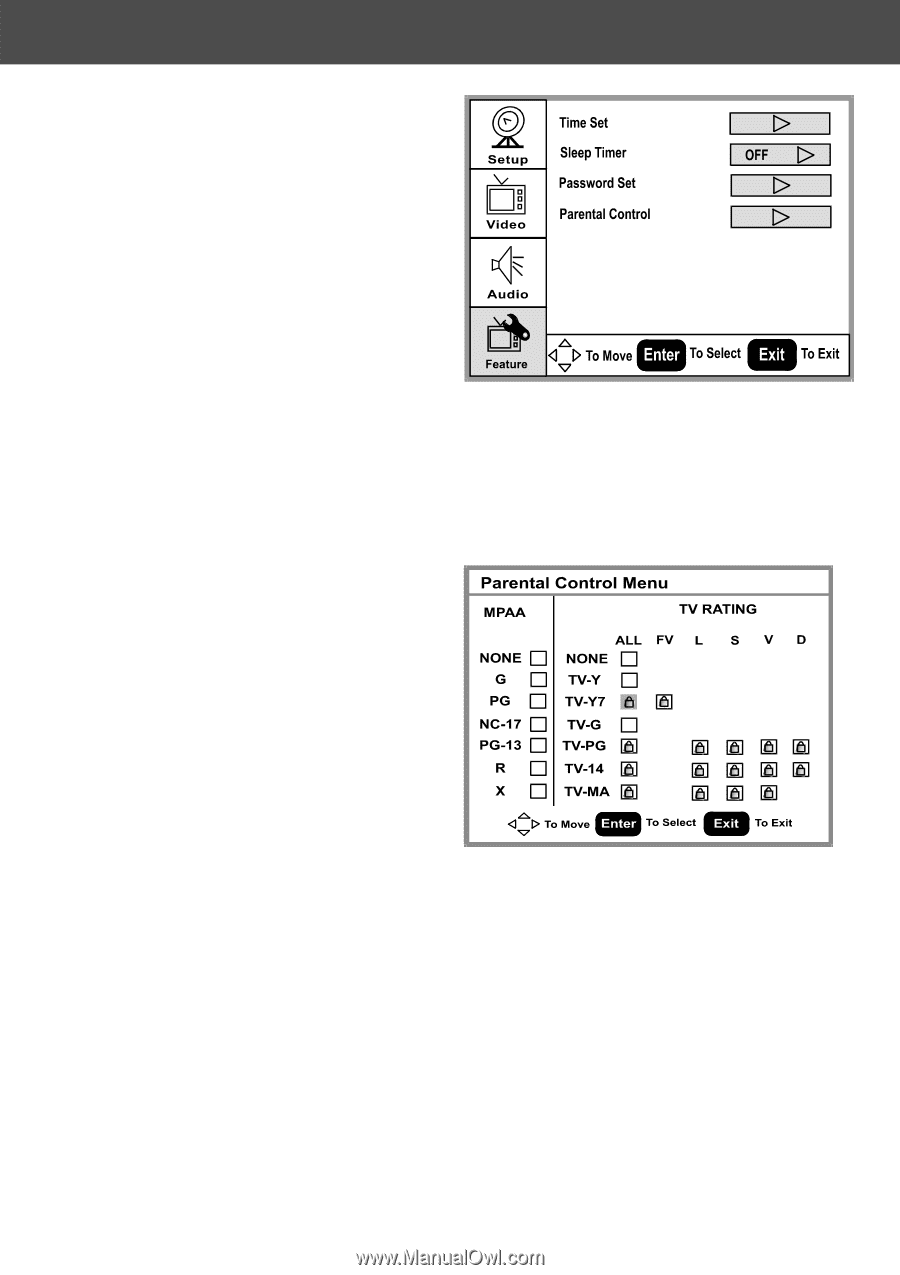
OSD Menu Descriptions
Feature Menu
1.
Press “
S
” or “
T
” to move the cursor up
or down the sub-item list.
2.
Press "Enter" to enter the
highlighted sub-item menu.
3.
Press “
W
” or “
X
” to adjust the
value of the sub-item.
4.
Press "Enter" again to exit the
sub-item.
Sleep Timer:
Select minutes into standby
Off
t
30
t
60
t
90.
Password Set:
Enter and change Parental
Control Password.
Parental Control:
Setup TV and Movie rating
controls.
Parental Control Menu
: Controls viewing of rated
TV and Movie programs.
Note:
Need password to change settings.
Default password is: 0000.
10