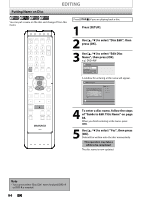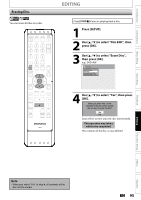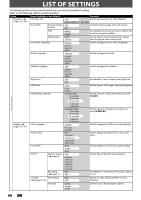Magnavox H2160MW9 User manual, English (US) - Page 99
Editing, Playback, Recording, Basic Setup, Connections, Introduction, Others, Español, Function Setup
 |
UPC - 053818570739
View all Magnavox H2160MW9 manuals
Add to My Manuals
Save this manual to your list of manuals |
Page 99 highlights
LIST OF SETTINGS Introduction Connections Basic Setup Recording Playback General Setting Setup Display Pages 105-107 Items (highlight is the default) CC Style Font Style pages 37-38 Style1 Style2 Style3 Style4 Style5 Style6 Style7 Style8 Font Opacity Solid Transparent Translucent Flash Font Color White Black Red Green Blue Yellow Magenta Cyan Edge Type None Raised Depressed Uniform L.Shadow R.Shadow Edge Color White Black Red Green Blue Yellow Magenta Cyan Back Opacity Solid Transparent Translucent Flash Back Color White Black Red Green Blue Yellow Magenta Cyan V-Chip MPAA Rating X NC-17 R PG-13 PG G NR TV Rating TV-MA TV-14 TV-PG TV-G TV-Y7 TV-Y NR Canadian French 18 ans+ Rating 16 ans+ 13 ans+ 8 ans+ G E Canadian 18+ English Rating 14+ PG G C8+ C E Contents Set font style of the displayed caption. Set the font opacity of the displayed caption. Set the font color of the displayed caption. Set edge type of the displayed caption. Set edge color of the displayed caption. Set back opacity of the displayed caption. Set back color of the displayed caption. Set the viewing limitation according to US movie ratings. Set the viewing limitation according to US TV program ratings. Set the viewing limitation according to Canadian French language Ratings. Set the viewing limitation according to Canadian English language Ratings. EN 99 Editing Function Setup Others Español