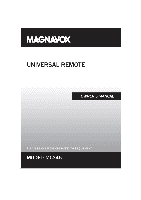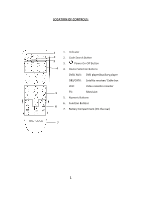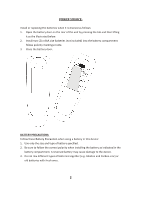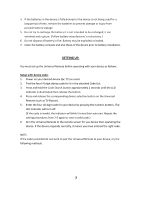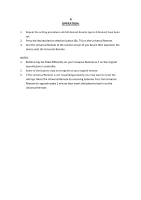Magnavox MC345 Owners Manual - Page 4
Setting Up
 |
View all Magnavox MC345 manuals
Add to My Manuals
Save this manual to your list of manuals |
Page 4 highlights
4. If the batteries in the device is fully drained or the device is not being used for a long period of time, remove the batteries to prevent damage or injury from possible battery leakage. 5. Do not try to recharge the battery it is not intended to be recharged; it can overheat and rupture. (Follow battery manufacturer's instructions.) 6. Do not dispose of battery in fire. Battery may be exploded or leaked. 7. Clean the battery contacts and also those of the device prior to battery installation. SETTING UP: You must set up the Universal Remote before operating with your device as follows: Setup with device code: 1. Power on your desired device (Ex: TV) as usual. 2. Find the four (4) digit device code for it in the attached Code List. 3. Press and hold the Code Search Button approximately 2 seconds until the LED Indicator is illuminated then release the button. 4. Press and release the corresponding device selection button on the Universal Remote (such as TV Button). 5. Enter the four (4) digit code for your device by pressing the numeric buttons. The LED Indicator will turn off. (If the code is invalid, the Indicator will blink 5 times then auto exit. Repeat the setting procedures from 2‐5 again to reset a valid code.) 6. Aim the Universal Remote to the remote sensor for you device then operating the device. If the device responds correctly, it means you have entered the right code. NOTE: If the codes provided do not work to pair the Universal Remote to your device, try the following methods. 3