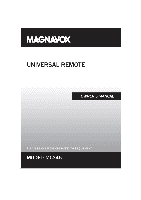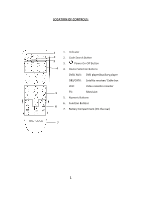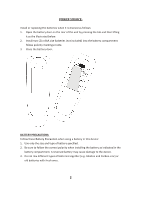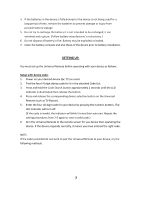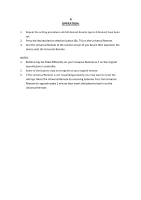Magnavox MC345 Owners Manual - Page 6
Operation
 |
View all Magnavox MC345 manuals
Add to My Manuals
Save this manual to your list of manuals |
Page 6 highlights
4 OPERATION: 1. Repeat the setting procedure until all desired devices (up to 4 devices) have been set. 2. Press the desired device selection button (Ex: TV) on the Universal Remote. 3. Aim the Universal Remote to the remote sensor of you device then operation the device with the Universal Remote. NOTES: 1. Buttons may be titled differently on your Universal Remote as it on the original manufacturer's controller. 2. Some of the buttons may not respond as your original remote. 3. If the Universal Remote is not responding properly, you may want to reset the settings. Reset the Universal Remote by removing batteries from the Universal Remote for approximately 1 minute then insert the batteries back in to the Universal Remote.

4
OPERATION:
1.
Repeat the setting procedure until all desired devices (up to 4 devices) have been
set.
2.
Press the desired device selection button (Ex: TV) on the Universal Remote.
3.
Aim the Universal Remote to the remote sensor of you device then operation the
device with the Universal Remote.
NOTES:
1.
Buttons may be titled differently on your Universal Remote as it on the original
manufacturer’s controller.
2.
Some of the buttons may not respond as your original remote.
3.
If the Universal Remote is not responding properly, you may want to reset the
settings. Reset the Universal Remote by removing batteries from the Universal
Remote for approximately 1 minute then insert the batteries back in to the
Universal Remote.