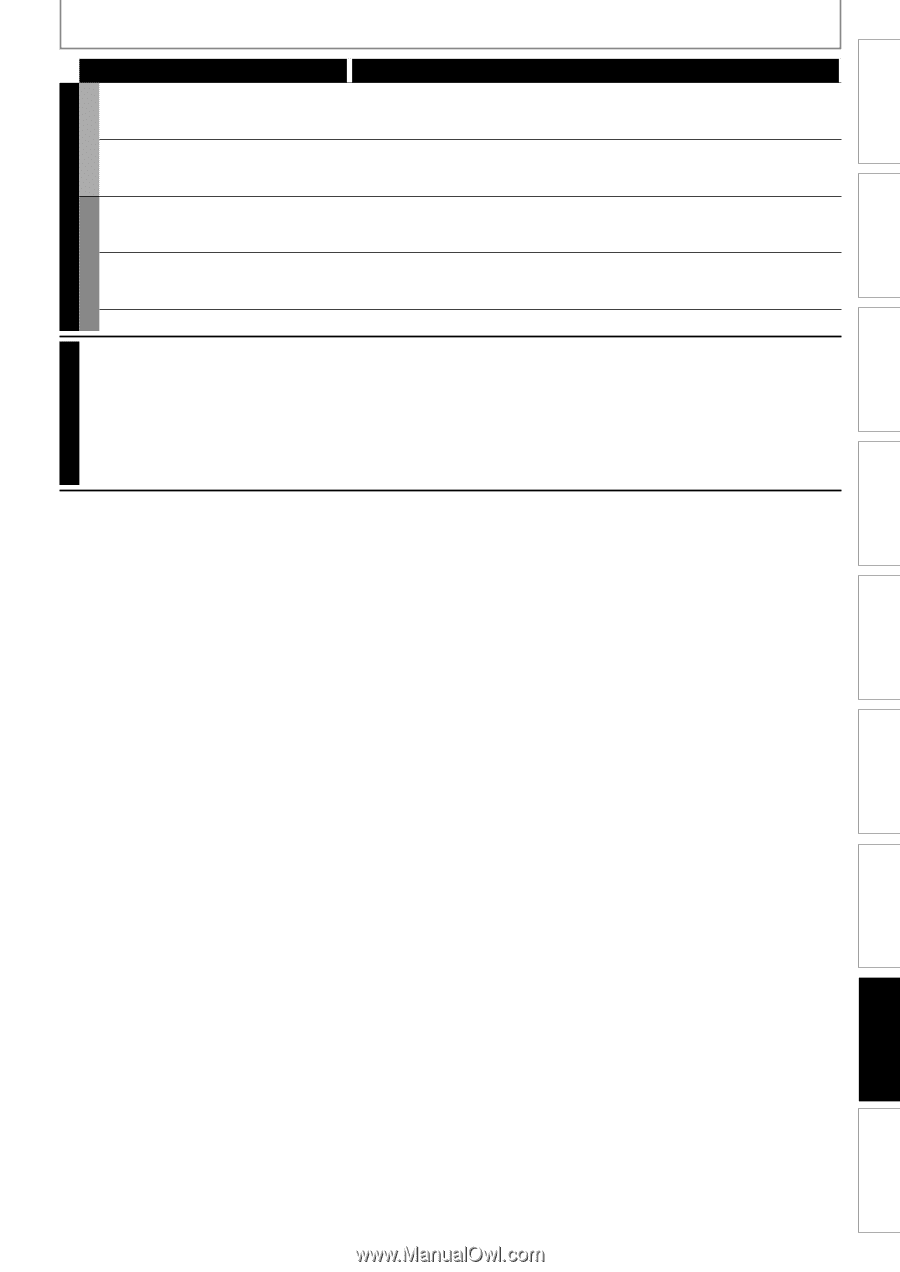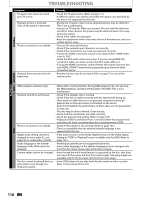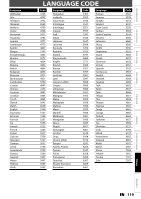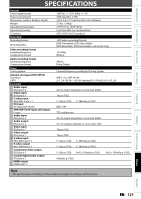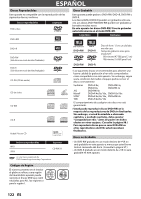Magnavox MDR513H User manual, English (US) - Page 117
Others, Symptom, Remedy, EDITING, REMOTE CONTROL - problem
 |
UPC - 609585189706
View all Magnavox MDR513H manuals
Add to My Manuals
Save this manual to your list of manuals |
Page 117 highlights
Introduction HDD / DVD EDITING Connections TROUBLESHOOTING Symptom Titles cannot be edited or deleted. Dubbing cannot be executed. Titles cannot be edited or deleted. The capacity of the disc doesn't increase even if the recorded program is deleted. Dubbing cannot be executed. Remedy • The titles or the disc itself may be protected. Cancel the protection by following the steps on page 93 for title protection and page 62 for disc protection. • When the number of the titles or the chapters exceeds the maximum recordable number, the dubbing will not be executed. • Dubbing of a "copy-once only" program is not possible with this unit. • The titles in the DVD+R/-R cannot be edited or deleted if they are finalized. If it is DVD-RW, undo the finalization by following the steps on page 63. • With DVD+RW/-RW, the disc space will increase only when the last title is deleted. With DVD-R/+R, deleting a title will not increase the disc space. • Check if the disc is compatible for recording (refer to page 41). The remote control does not function. • No batteries in the remote or the batteries may be weak. Replace the batteries. • Make sure there is no obstacle between the remote and the unit. • Try getting closer to the unit. (Refer to page 12.) • If above solutions do not solve the problem, please call an Authorized Service Center. DVD REMOTE CONTROL Basic Setup Recording Playback Editing Function Setup Others Español EN 117