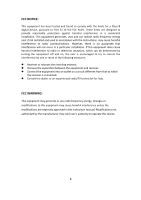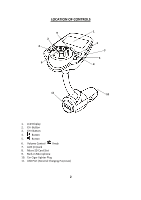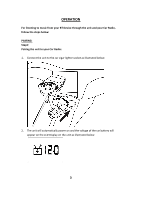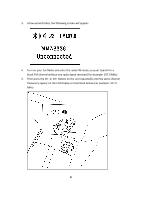Magnavox MMA3336 Owners Manual - Page 7
Out/Phone Jack on the external Audio Player.
 |
View all Magnavox MMA3336 manuals
Add to My Manuals
Save this manual to your list of manuals |
Page 7 highlights
3. If the unit is paired to a Cell Phone and a call is incoming during an active music session. Press and release the Volume Control Knob then speak to the built-in microphone to answer the call (Or, press and hold the knob approximately 1 second to reject the call). When your call is complete, press the Volume Control Knob to disconnect or end the call and resume to music playback. 4. To shut off the unit, unplug the unit from car cigar lighter socket. Notes: When the external BT Device searches the unit, our model number "MMA3336" will appear on the display of external BT Device. If while pairing you are asked for a code please try "0000" or "1234". Normal operation after paired: 1. Power on the external BT Device and enter to BT mode. 2. Power on the Car Radio and previously receiving the preset FM frequency same as the preset of unit (For example: 107.0 MHz). 3. Connect the unit to the car cigar lighter socket. The LCD Display will illuminate and the BT logo and the Red Indicator on the Volume Control Knob on it will blink. 4. Wait a few seconds, the unit will automatically pair to the unit. After pairing, the BT logo and the Red Indicator on the Volume Control Knob on the LCD Display will stop blinking. 5. If pairing is complete you may now play music and answer the incoming call with your external BT Device. AUX (IN): For listening to music from external Audio Player (such as a MP3 Player, Discman ...etc.): 1. Connect one end of the supplied Audio Connection Cable to the AUX Out/Line Out/Phone Jack on the external Audio Player. 2. Connect the other end of the cable to the AUX Jack on the right of unit. 6