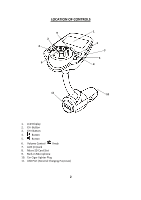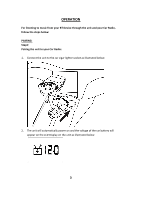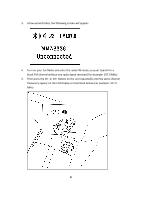Magnavox MMA3336 Owners Manual - Page 8
Insert the Micro SD Card into the Micro SD Card Slot as illustrated follows
 |
View all Magnavox MMA3336 manuals
Add to My Manuals
Save this manual to your list of manuals |
Page 8 highlights
3. Play the music on the connected Player as usual. (Make sure the volume level of the connected Audio Player is turned to high level.) 4. Power on the Car Radio and the unit will pair them together as previously step 1. 5. Play the music on the connected Player as usual. (Make sure the volume level of the connected Audio Player is turned to high level.) 6. During playback Use the Volume Controls on the Car Radio or connected Audio Player to adjust volume level. Press the Volume Control Knob to pause: press again to resume normal playback 7. To shut off the unit, unplug the unit from car cigar lighter socket. MICRO SD CARD: 1. Insert the Micro SD Card into the Micro SD Card Slot as illustrated follows: 2. Connect the unit to the car cigar lighter socket to power on the unit. Play will automatically start. 3. During playback: Turn the Volume Control Knob on the unit to adjust volume level as desire. (Or, use the Volume Controls on the Car Radio or paired BT Device to adjust volume level). Press the Volume Control Knob to pause: press again to resume normal playback. Press the or Buttons to skip tracks. 7