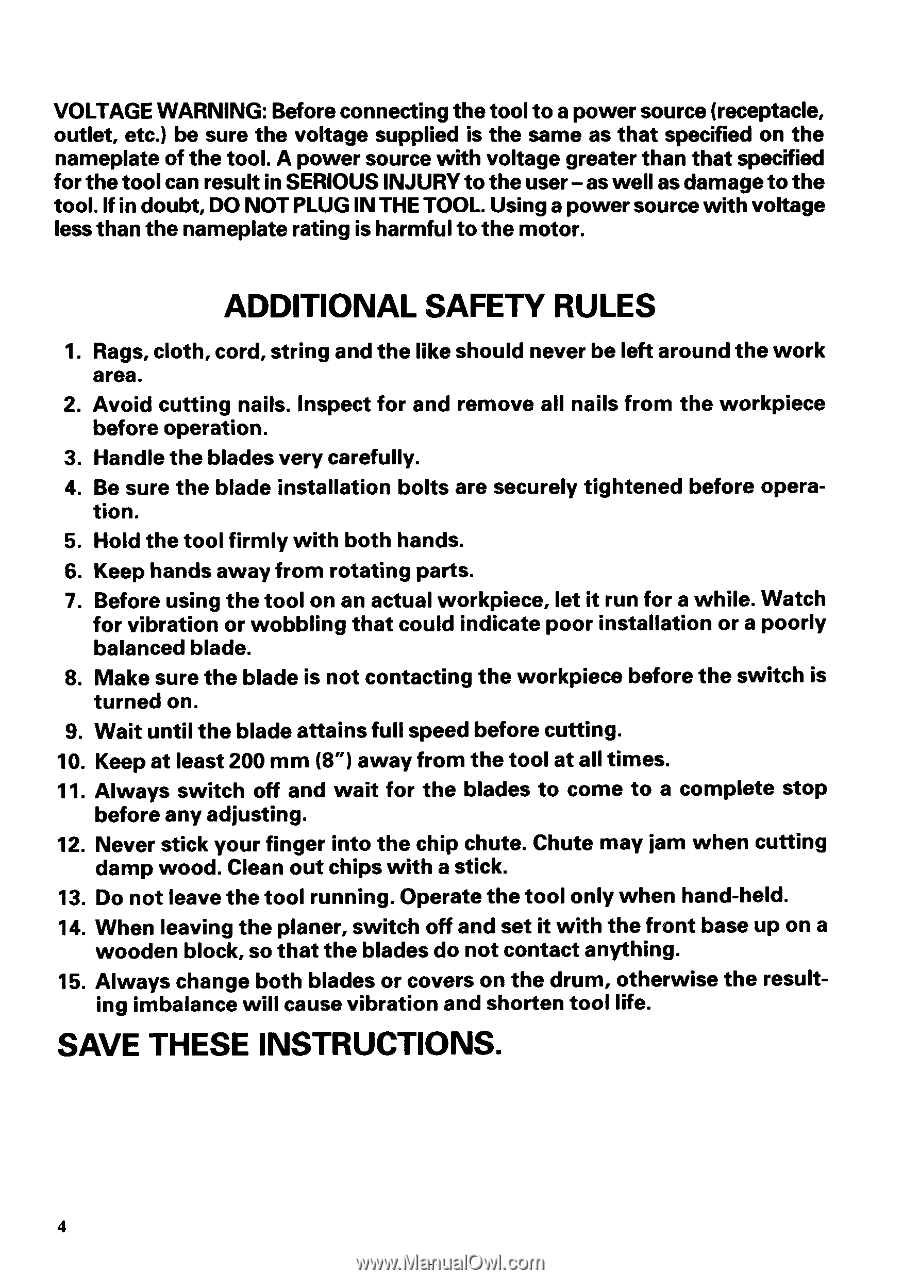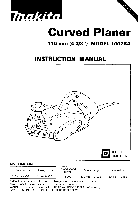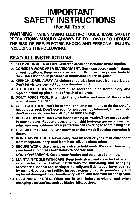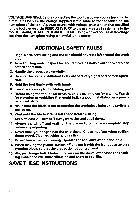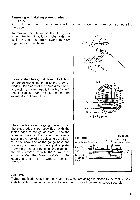Makita 1002BA Owners Manual - Page 4
Additional Safety Rules, Save These Instructions. - planer blades
 |
View all Makita 1002BA manuals
Add to My Manuals
Save this manual to your list of manuals |
Page 4 highlights
VOLTAGE WARNING: Beforeconnecting the tool t o a power source (receptacle, outlet, etc.) be sure the voltage supplied is the same as that specified on the nameplate of the tool. A power source with voltage greater than t h a t specified for the tool can result in SERIOUS INJURYt o the user-as well as damaget o the tool. If indoubt, DO NOT PLUG INTHETOOL. Using a power sourcewith voltage lessthan the nameplate rating is harmful t o the motor. ADDITIONAL SAFETY RULES 1. Rags, cloth, cord, string and the like should never be left around the work area. 2. Avoid cutting nails. Inspect for and remove all nails from the workpiece before operation. 3. Handle the blades very carefully. 4. Be sure the blade installation bolts are securely tightened before opera- tion. 5. Hold the tool firmly w i t h both hands. 6. Keep hands away from rotating parts. 7. Before using the tool on an actual workpiece, let it run for a while. Watch for vibration or wobbling that could indicate poor installation or a poorly balanced blade. 8. Make sure the blade is not contacting the workpiece before the switch is turned on. 9. Wait until the blade attains full speed before cutting. I O . Keep at least 200 mm (8") away from the tool at all times. 11. Always switch off and wait for the blades t o come t o a complete stop before any adjusting. 12. Never stick your finger into the chip chute. Chute may jam when cutting damp wood. Clean out chips with a stick. 13. Do not leave the tool running. Operate the tool only when hand-held. 14. When leaving the planer, switch off and set it with the front base up on a wooden block, so that the blades do not contact anything. 15. Always change both blades or covers on the drum, otherwise the resulting imbalance will cause vibration and shorten t o o l life. SAVE THESE INSTRUCTIONS. 4