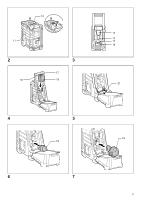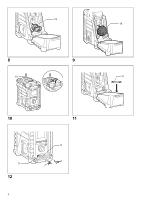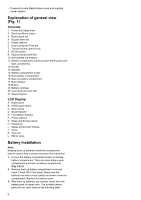Makita XRM02W Instruction Manual - Page 7
At Speaker Output
 |
View all Makita XRM02W manuals
Add to My Manuals
Save this manual to your list of manuals |
Page 7 highlights
The following tables indicate the operating time on a single charge. 7.2 V BL7010 9.6 V Battery Cartridge Voltage 10.8 V 12 V 14.4 V PA09 9050 9051 9100 9120 9100A BL1014 PA12 1250 1251 1200 1220 1200A PA14 1450 1452 1420 BL1415 9102 9122 9102A BH9020 BH9020A 9134 9135 BH9033 BH9033A : Cluster Battery : Slide Battery 1202 1222 1202A BH1220 BH1200C 1234 1235 1235F BH1233 BH1233C 1422 BH1420 1434 BH1427 1435 1435F BL1430 BH1433 BL1440 18 V PA18 1850 1852 BL1815 BL1815N 1822 1834 1835 BL1830 BL1840 AT SPEAKER OUTPUT= 50 mW + 50 mW unit: Hour Approx. 7.0 Approx. 8.0 Approx. 10.0 Approx. 12.5 Approx. 16.5 Approx. 17.0 Approx. 19.0 Approx. 21.0 Approx. 27.0 Note: Table regarding to the battery operating time above is for reference. The actual operating time may differ with the type of the battery, charging condition, or usage environment. WARNING: Do not use two main batteries at the same time. 3-1. Installing or removing Slide battery cartridge (Fig. 4) • To install the battery cartridge, align the tongue on the battery cartridge with the groove in the housing and slip it into place. Always insert it all the way until it locks in place with a little click. • If you can see the red indicator on the upper side of the button, it is not locked completely. Install it fully until the red indicator cannot be seen. If not, it may accidentally fall out of the tool, causing injury to you or someone around you. • Do not use force when installing the battery cartridge. If the cartridge does not slide in easily, it is not being inserted correctly. • To remove the battery cartridge, slide it from the tool while sliding the button on the front of the cartridge or pressing the buttons on both sides of the cartridge. WARNING: Do not use two main batteries at the same time. 3-2. Installing or removing Cluster battery cartridge (Fig. 5 - 9) • Pull the supporting bar to allow the battery to insert to the terminal. • To insert the battery cartridge, align the tongue on the battery cartridge with the groove in the housing and slip it into place. • Release the supporting bar. • To remove the battery cartridge, pull the supporting bar and take the battery out of the terminal. 4. Return the battery compartment locker to the original position. 5. Reduced power, distortion and a "stuttering sound" or low battery sign that appears on the display are all the signs that the main battery pack needs to replace. 7