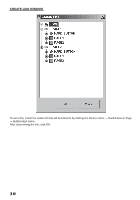Marantz AV8003 IR Database "xcf file" for Marantz AV Receiver Common - Page 10
Ir Database Window
 |
View all Marantz AV8003 manuals
Add to My Manuals
Save this manual to your list of manuals |
Page 10 highlights
IR DATABASE WINDOW q w r e t q Brand Select the brand name of the device to be controlled. w Device Select the device type to be controlled. e Model Number Select the model number of the device to be controlled. If there is no applicable model number, select from the preset codes. r Functions Select from the displayed remote control codes registered for the selected model number. t Test IR This performs a test transmission of IR commands by sending a preset code from the remote controller connected to the PC. 8
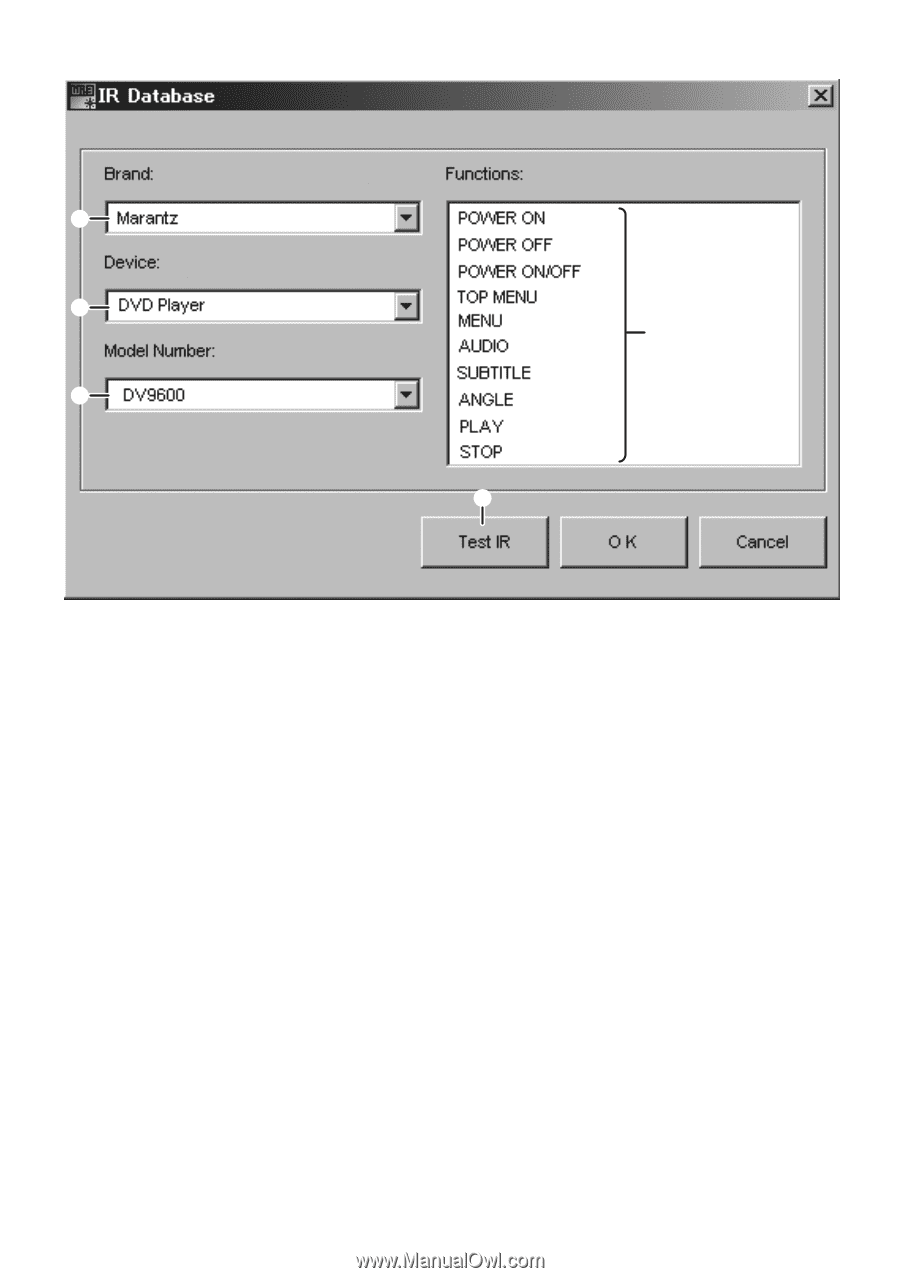
8
IR DATABASE WINDOW
q
r
w
e
t
q
Brand
Select the brand name of the device to be controlled.
w
Device
Select the device type to be controlled.
e
Model Number
Select the model number of the device to be controlled. If there is no applicable model number, select
from the preset codes.
r
Functions
Select from the displayed remote control codes registered for the selected model number.
t
Test IR
This performs a test transmission of IR commands by sending a preset code from the remote controller
connected to the PC.