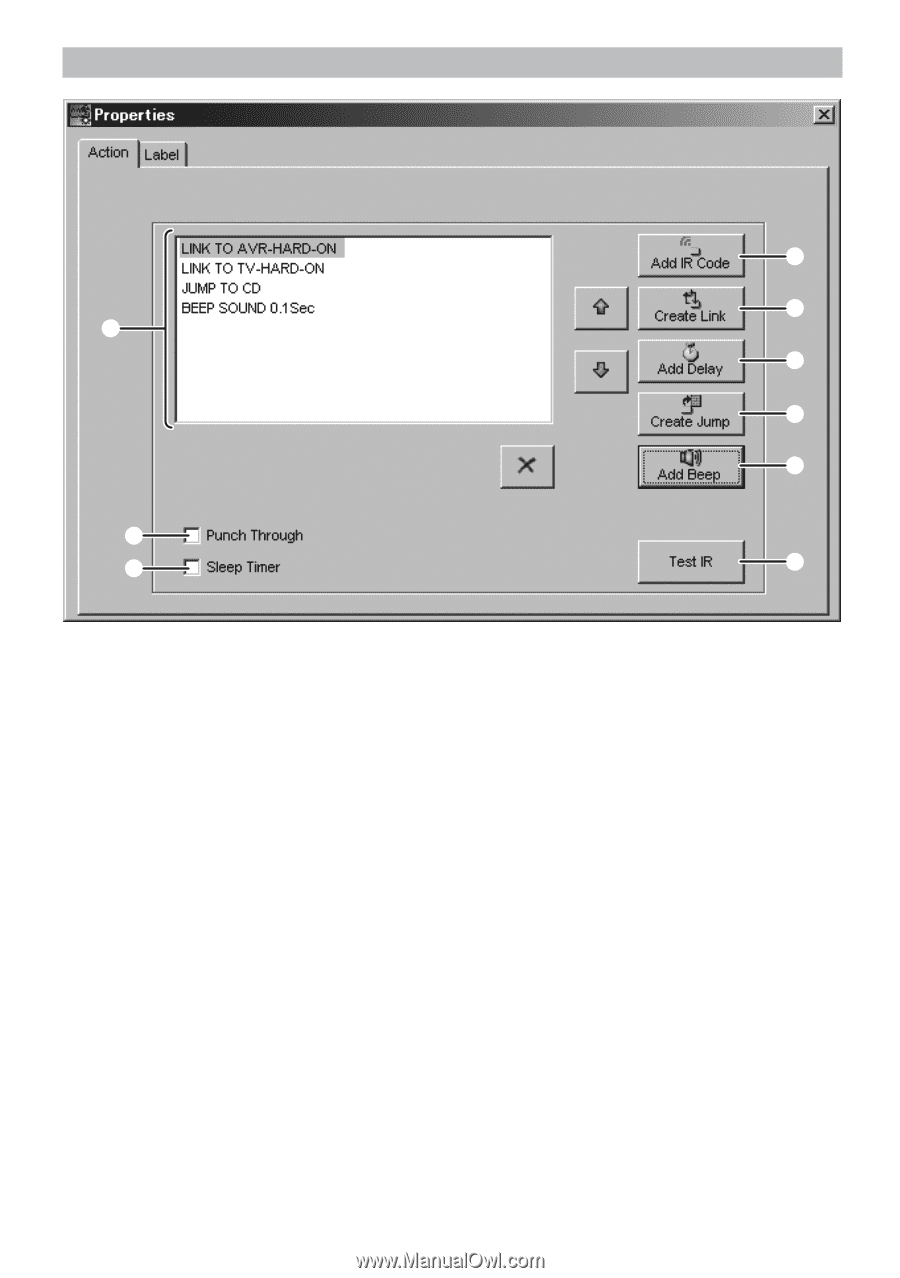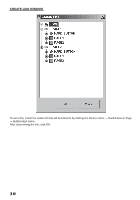Marantz AV8003 IR Database "xcf file" for Marantz AV Receiver Common - Page 7
Action Window - ir codes
 |
View all Marantz AV8003 manuals
Add to My Manuals
Save this manual to your list of manuals |
Page 7 highlights
ACTION WINDOW w e q r t y u i o q Action List This list sets the One Touch Operation (Macro). w Add IR Code This is used when setting the IR command to be sent. (Refer to page 6, lAdd IR Code Windowz.) e Create Link This sets the links for the Action List. (Refer to page 10, lCreate Link Windowz.) r Add Delay This sets a delay time between commands in the action list if necessary. The adjustment range is 0.1 to 32 seconds in 0.1 sec/step. t Create Jump This sets which page is jumped to in the middle or end of the action list. (Refer to page 10, lCreate Jump Windowz.) y Add Beep This sets the beep sound in the action list. (Refer to page 11, lAdd Beep Windowz.) u Punch Through Click to insert a check mark in the check box when setting the same command code as the hard button of each device. This cannot be set by the soft buttons. i Sleep Timer This is set when the sleep timer is used to send the action list. Click to insert a check mark in the check box. In the sleep time setting, the sending of commands is set by the remote controller. (Refer to the RC3001 User Guide.) o Test IR This performs a test transmission of IR commands from the remote controller connected to the PC from IR codes selected in the action list. 5