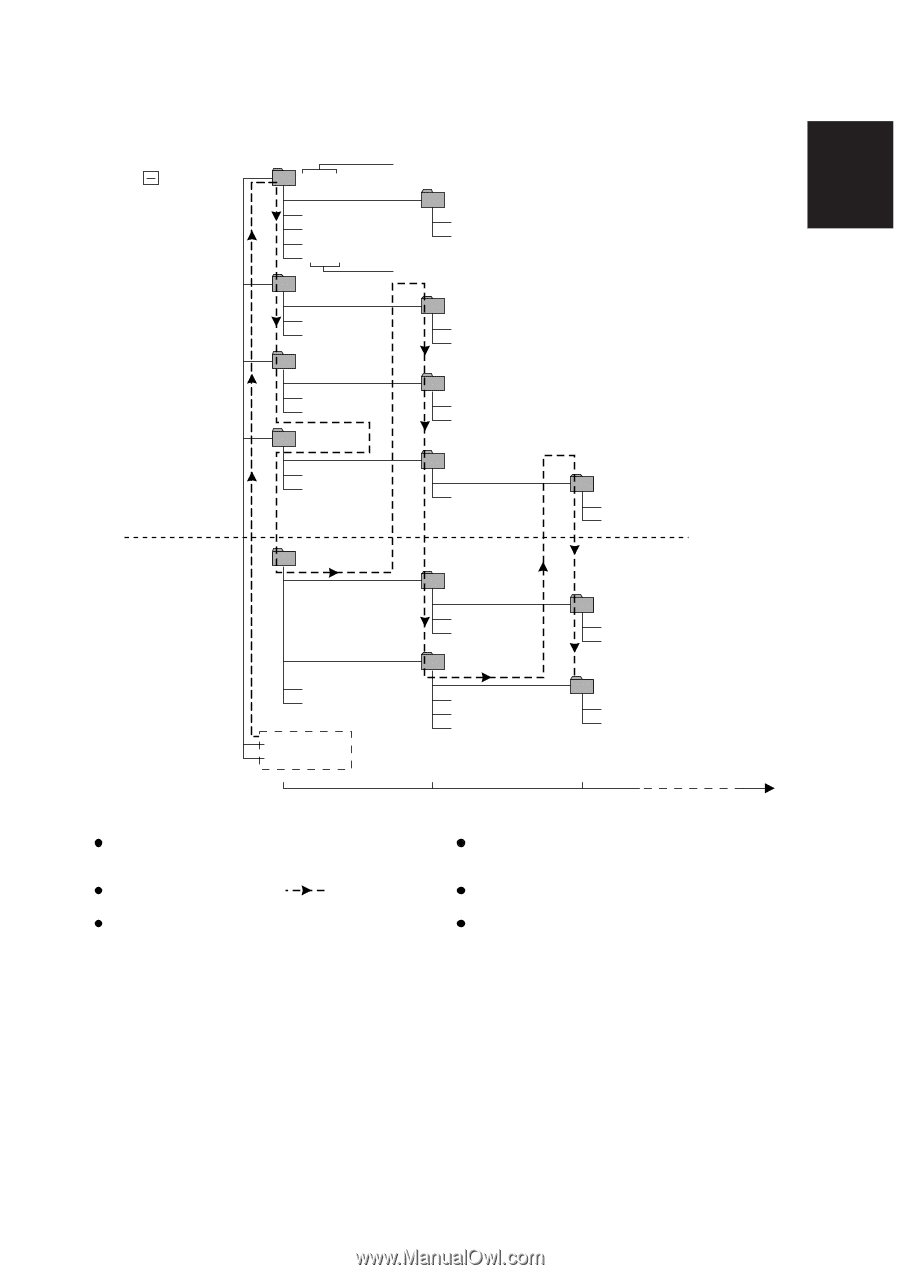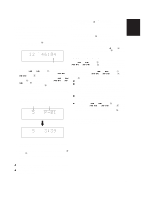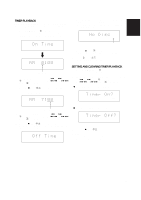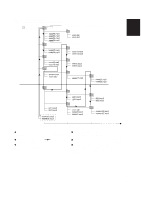Marantz CD-110 CD110 USER'S MANUAL - Page 20
English
 |
View all Marantz CD-110 manuals
Add to My Manuals
Save this manual to your list of manuals |
Page 20 highlights
ENGLISH When there are multiple sessions (Figure showing what is displayed by Windows Explorer) CD-ROM drive Album 01 "Dir" is displayed when using non-English characters. aaaa03.mp3 aaaa04.mp3 aaaa05.mp3 aaaa06.mp3 Album 02 Skip yyyy.jpg zzzz.doc "File" is displayed when using non-English characters. Session 1 bbbb07.mp3 bbbb08.mp3 Album 03 Album 05 eeee13.mp3 eeee14.mp3 cccc09.mp3 cccc10.mp3 Album 06 ffff15.mp3 ffff16.mp3 Skip wwww.wav xxxx.wav Album 07 gggg17.mp3 Album 10 hhhh22.mp3 hhhh23.mp3 Album 04 Session 2 iiii11.mp3 iiii12.mp3 AAAA01.mp3 BBBB02.mp3 Root Album 08 jjjj18.mp3 jjjj19.mp3 Album 09 vvvv.zip kkkk20.mp3 kkkk21.mp3 Album 11 llll24.mp3 llll25.mp3 Album 12 mmmm26.mp3 mmmm27.mp3 Playback up to 8 levels is possible. Even when there are multiple sessions, playback is still performed in hierarchical sequence starting from the top level. The dotted lines with arrows ( ) indicate the MP3 album and track playback sequence. Album 01 - album 012 In the example shown in the figure, the CD-ROM has twelve MP3 albums. AAAA01.mp3 - mmmm27.mp3 In the example shown in the figure, the CD-ROM has 27 tracks: "01" is the first track and "27" is the last one. Only files with the ".mp3" extension are played: files with extensions such as ".wav," ".jpg" and ".doc" are skipped. With the CD110 compact disc player, the playback sequence may differ from the one displayed on the PC screen as shown above. (It may also vary depending on the writing software program.) 15