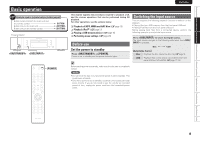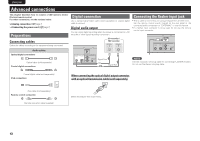Marantz CD6004 CD6004 User Manual - Page 16
Advanced connections - player
 |
View all Marantz CD6004 manuals
Add to My Manuals
Save this manual to your list of manuals |
Page 16 highlights
ENGLISH Advanced connections This chapter describes how to connect a USB memory device/ iPod and remote control. For other connections, see the sections below. nn Analog connection (vpage 7) nn Connecting the power cord (vpage 7) Preparations Connecting cables Select the cables according to the equipment being connected. Digital connection Use a optical transmission cable (sold separately) or coaxial digital cable to connect. Digital audio output You can enjoy digital recording when the player is connected to a CD recorder or other digital recording component. CD recorder / MD recorder OPTICAL IN COAXIAL IN Connecting the flasher input jack • This is used to control this unit using a keypad from another room. Set the remote control switch located on the rear panel of the connected audio component to "EXTERNAL" to use this feature. • If a flasher input connector is to be used, do not use the remote control input connector. Audio cables Optical digital connections Optical cable (sold separately) Coaxial digital connections Signal flow Signal flow NOTE Use the monaural mini-plug cable for connecting FLASHER IN jacks. Do not use the stereo mini-plug cable. Coaxial digital cable (sold separately) iPod connections When connecting the optical digital output connector with an optical transmission cable (sold separately) iPod cable (sold separately) Remote control connection Remote connector cable (supplied) Match the shapes then insert firmly. 13