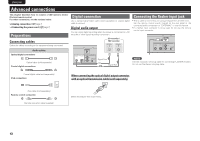Marantz CD6004 CD6004 User Manual - Page 20
Playback iPod - available
 |
View all Marantz CD6004 manuals
Add to My Manuals
Save this manual to your list of manuals |
Page 20 highlights
ENGLISH Symbols used to indicate buttons in this manual Button located on both the main unit and the remote control Button only on the main unit Button only on the remote control BUTTON [BUTTON] USB port 21 3 [TEXT] 3 1 [TIME] [8, 9] 2 Playback iPod® With the unit, you can listen to music on an iPod and you can also operate the iPod with the main unit or the remote control. "Made for iPod" and "Made for iPhone" mean that an electronic accessory has been designed to connect specifically to iPod or iPhone, respectively, and has been certified by the developer to meet Apple performance standards. Apple is not responsible for the operation of this device or its compliance with safety and regulatory standards. iPhone, iPod, iPod classic, iPod nano, iPod shuffle, and iPod touch are trademarks of Apple Inc., registered in the U.S. and other countries. • Individual users are permitted to use iPhone, iPod, iPod classic, iPod nano, iPod shuffle, and iPod touch for private copy and playback of non-copyrighted contents and contents whose copy and playback is permitted by law. Copyright infringement is prohibited by law. Playing an iPod® 1 Press . 2 Connect the iPod to the USB port on the front panel of this unit (vpage 14). 3 Press to change the input source to "USB". 4 Select the file that you want to playback on the iPod. NOTE • 1st generation iPod nano and iPod with Video devices cannot be controlled from the iPod. Use the "Database (iPod database selection)" (vpage 25) operation to playback iPod files. • If the iPod cannot be operated with its own controls, refer to "iPod Ctrl (Operating an iPod with its own controls)" (vpage 26) and change "iPod Ctrl=>" to "1 Direct". • Before turning off the power supply to the unit, make sure the iPod is stopped or paused. • marantz cannot be held responsible for the loss or damage to any data stored on the iPod. • This unit operations may not be available depending on the iPod software version. Buttons that can be used when playing back from an iPod Remote control buttons 1 3 2 8, 9 iPod buttons Operation on the unit 13 13 - 8, 9 Plays the track Pause Return to the first track in the folder Skip to previous or next track Fast forward and rewind cannot be used. Selecting the operating mode You can set whether to perform iPod operations using the iPod controls, or using the unit remote control. For details on the settings, see "iPod Ctrl (Operating an iPod with its own controls)" (vpage 26). 17