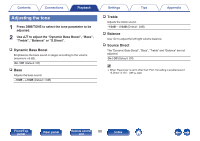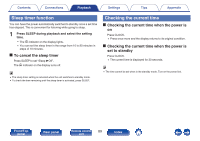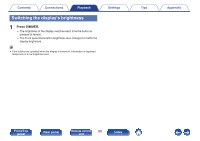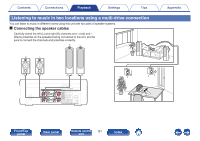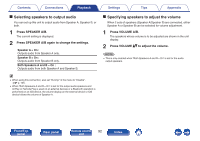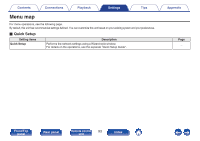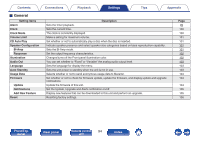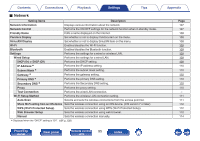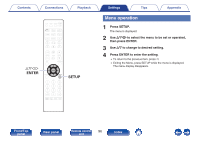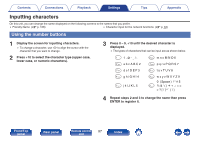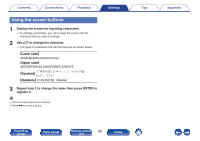Marantz M-CR611 Owners Manual English - Page 93
Menu map
 |
View all Marantz M-CR611 manuals
Add to My Manuals
Save this manual to your list of manuals |
Page 93 highlights
Contents Connections Playback Settings Tips Menu map For menu operations, see the following page. By default, this unit has recommended settings defined. You can customize this unit based on your existing system and your preferences. o Quick Setup Setting items Quick Setup Description Performs the network settings using a Wizard style window. For details on the operations, see the separate "Quick Setup Guide". Appendix Page - Front/Top panel Rear panel Remote control 93 unit Index

Menu map
For menu operations, see the following page.
By default, this unit has recommended settings defined. You can customize this unit based on your existing system and your preferences.
o
Quick Setup
Setting items
Description
Page
Quick Setup
Performs the network settings using a Wizard style window.
For details on the operations, see the separate “Quick Setup Guide”.
–
Contents
Connections
Playback
Settings
Tips
Appendix
Settings
93
Front/Top
panel
Rear panel
Remote control
unit
Index