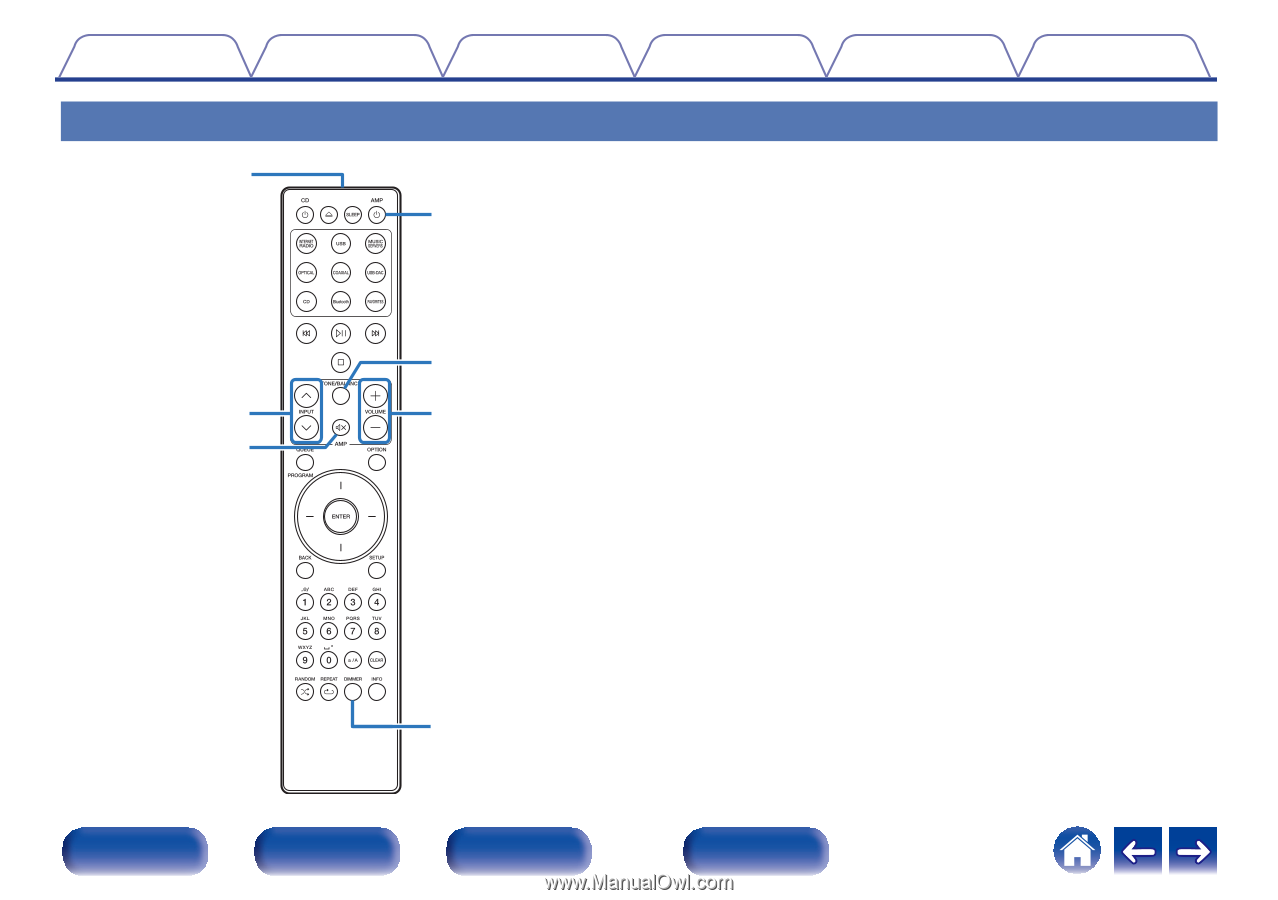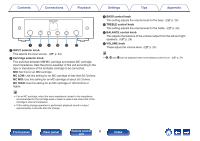Marantz MODEL 30 User Guide English - Page 11
Remote control unit
 |
View all Marantz MODEL 30 manuals
Add to My Manuals
Save this manual to your list of manuals |
Page 11 highlights
Contents Connections Playback Remote control unit q r t w y e u Settings Tips Appendix The remote control provided with this unit can control a Marantz Network SACD player. 0 "Network SACD player operations" (v p. 12) o Operating this unit A Remote control signal transmitter This transmits signals from the remote control unit. (v p. 5) B INPUT buttons (ml) This selects the input source. (v p. 24) C Mute button (:) This mutes the output audio. (v p. 24) D Power operation button (AMP X) 0 This turns the power on/off (standby). (v p. 23) 0 This turns Auto Standby mode on/off. (v p. 30) E TONE/BALANCE button 0 This turns tone balance control on/off. (v p. 24) 0 The lighting setting menu appears on the display. (v p. 29) F VOLUME buttons (no) These adjust the volume level. (v p. 24) G DIMMER button Adjust the display brightness of this unit. (v p. 28) . Front panel Rear panel Remote control 11 unit Index