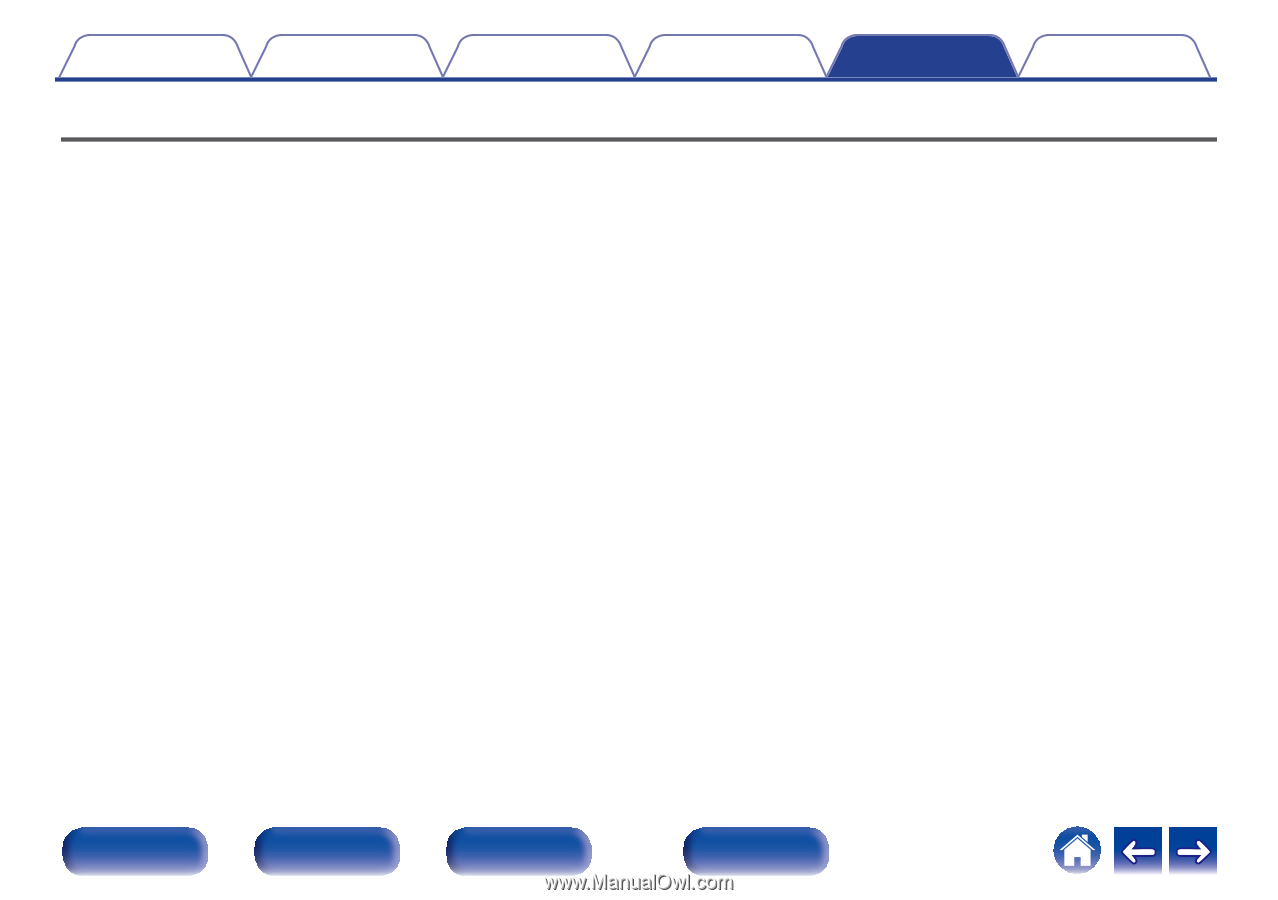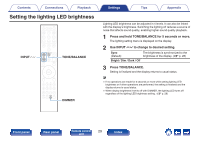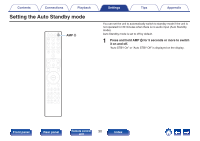Marantz MODEL 30 User Guide English - Page 34
I want to turn the lighting LED off
 |
View all Marantz MODEL 30 manuals
Add to My Manuals
Save this manual to your list of manuals |
Page 34 highlights
Contents Connections Playback Settings Tips Appendix Tips I want to adjust the tone myself 0 Use the BASS, TREBLE and BALANCE knobs to adjust the sound as desired. (v p. 24) I want to turn the display off 0 Press the DIMMER button to turn the display off. (v p. 28) I want to turn the lighting LED off 0 Change the "Lighting" setting to "Off". (v p. 29) I want to operate a Marantz Network SACD player using the remote control of this unit 0 Marantz Network SACD Players can also be operated with the remote control of this unit. Also refer to the Network SACD player's instruction manuals. (v p. 12) I want to use this unit as a power amplifier 0 Connect a pre-amplifier to the POWER AMP IN connectors of this unit and switch the input source to "PWR AMP". (v p. 19) I want to use this unit as a pre-amplifier 0 Connect a power amplifier to the PRE OUT connectors of this unit. (v p. 19) I want to use more than one unit in one location 0 Set individual remote control codes for each combination of devices and remote control. (v p. 31) Front panel Rear panel Remote control 34 unit Index