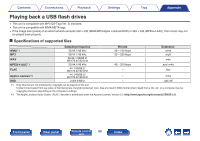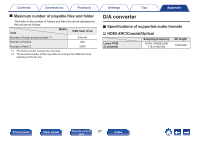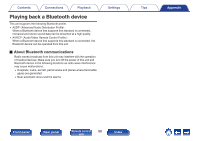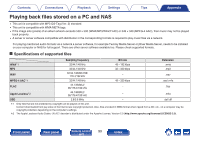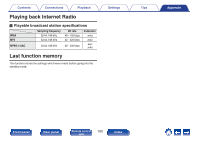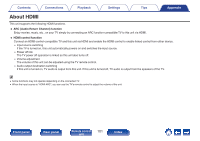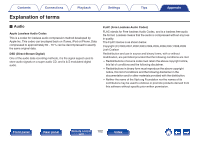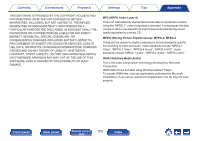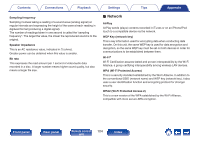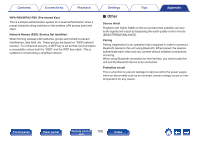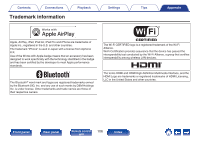Marantz MODEL 40n Owners Manual - Page 101
About HDMI
 |
View all Marantz MODEL 40n manuals
Add to My Manuals
Save this manual to your list of manuals |
Page 101 highlights
Contents Connections Playback Settings Tips Appendix About HDMI This unit supports the following HDMI functions. 0 ARC (Audio Return Channel) function Enjoy movies, music, etc., on your TV simply by connecting an ARC function-compatible TV to this unit via HDMI. 0 HDMI control function Connect an HDMI control-compatible TV and this unit via HDMI and enable the HDMI control to enable linked control from either device. 0 Input source switching If the TV is turned on, this unit automatically powers on and switches the input source. 0 Power off link The TV power off operation is linked so this unit also turns off. 0 Volume adjustment The volume of this unit can be adjusted using the TV remote control. 0 Audio output destination switching If this unit is turned on, TV audio is output from this unit. If this unit is turned off, TV audio is output from the speakers of the TV. 0 Some functions may not operate depending on the connected TV. 0 When the input source is "HDMI ARC", you can use the TV's remote control to adjust the volume of the unit. Front panel Rear panel Remote control 101 unit Index