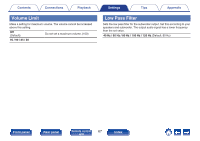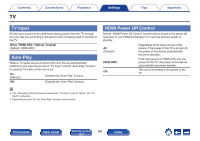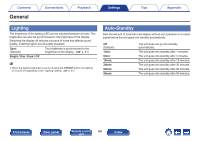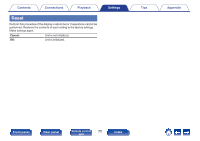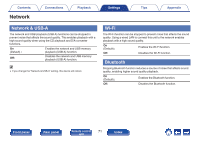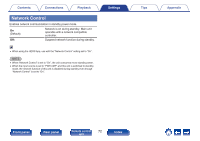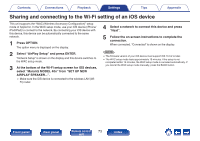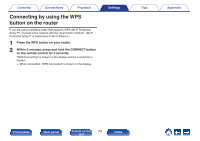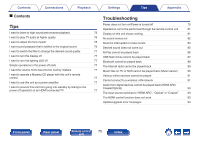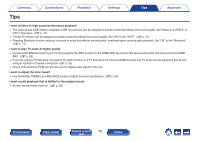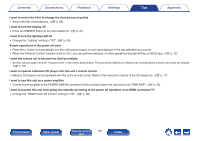Marantz MODEL 40n Owners Manual - Page 72
Network Control
 |
View all Marantz MODEL 40n manuals
Add to My Manuals
Save this manual to your list of manuals |
Page 72 highlights
Contents Connections Playback Network Control Enables network communication in standby power mode. On (Default): Network is on during standby. Main unit operable with a network compatible controller. Off: Suspend network function during standby. 0 When using the HEOS App, use with the "Network Control" setting set to "On". NOTE 0 When "Network Control" is set to "On", the unit consumes more standby power. 0 When the input source is set to "PWR AMP" and this unit is switched to standby mode, the network function of this unit is disabled during standby even though "Network Control" is set to "On". Settings Tips Appendix Front panel Rear panel Remote control 72 unit Index

Network Control
Enables network communication in standby power mode.
On
(Default)
:
Network is on during standby. Main unit
operable with a network compatible
controller.
Off:
Suspend network function during standby.
0
When using the HEOS App, use with the “Network Control” setting set to “On”.
NOTE
0
When “Network Control” is set to “On”, the unit consumes more standby power.
0
When the input source is set to “PWR AMP” and this unit is switched to standby
mode, the network function of this unit is disabled during standby even though
“Network Control” is set to “On”.
Contents
Connections
Playback
Settings
Tips
Appendix
72
Front panel
Rear panel
Remote control
unit
Index