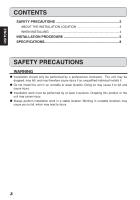Marantz MT7001 User Guide - Page 6
Attach the ES7001 installation screws to the ES7001
 |
View all Marantz MT7001 manuals
Add to My Manuals
Save this manual to your list of manuals |
Page 6 highlights
ENGLISH INSTALLATION PROCEDURE w Attach the ES7001 installation screws to the ES7001 1. Remove the ES7001 cables, and place it on a level surface. • While being careful not to scratch the ES7001 panel, cover the level surface with a soft cloth, and place the ES7001 onto the cloth with the front face down. 2. Attach the 4 ES7001 installation screws to the ES7001. • Tighten the screws securely so there is no looseness. Caution: Use the installation screws provided as the installation screws. Using other screws may cause damage to the ES7001, or may cause it to fall, which may also cause damage or injury. 6

6
ENGLISH
INSTALLATION PROCEDURE
w
Attach the ES7001 installation screws to the ES7001
1.
Remove the ES7001 cables, and place it on a level surface.
• While being careful not to scratch the ES7001 panel, cover the level surface with a soft
cloth, and place the ES7001 onto the cloth with the front face down.
2.
Attach the 4 ES7001 installation screws to the ES7001.
• Tighten the screws securely so there is no looseness.
Caution:
Use the installation screws provided as the installation screws.
Using other screws may cause damage to the ES7001, or may cause it to fall, which may also
cause damage or injury.