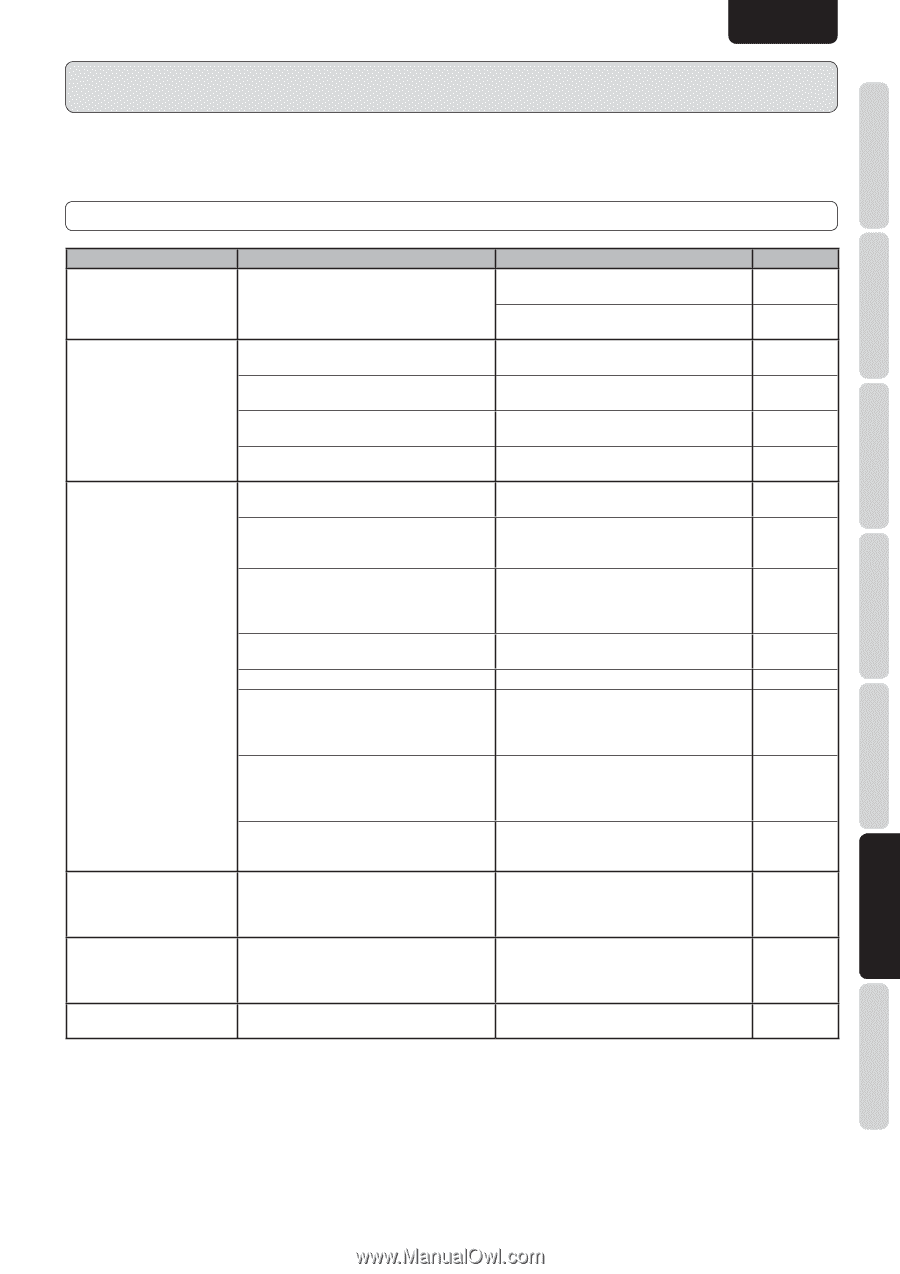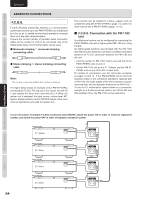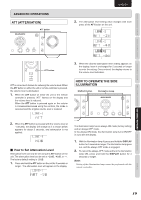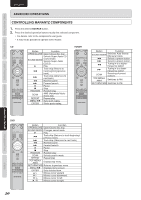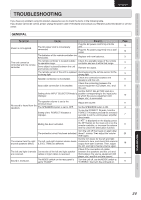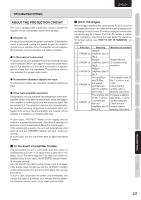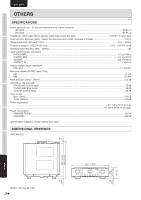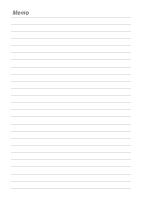Marantz PM-KI PEARL PM-KI-PEARL User Manual - English - Page 27
Troubleshooting
 |
View all Marantz PM-KI PEARL manuals
Add to My Manuals
Save this manual to your list of manuals |
Page 27 highlights
BASIC CONNECTIONS NAMES AND FUNCTIONS TROUBLESHOOTING ADVANCED OPERATIONS ADVANCED CONNECTIONS BASIC OPERATIONS ENGLISH TROUBLESHOOTING If you have any problem using this product, please be sure to check the items in the following table. If you trouble cannot be solved, please unplug the power cable immediately and contact your Marantz authorized dealer or service center. GENERAL Symptom Cause Solution Power is not supplied. The AC power cord is not properly connected. Plug the AC power cord firmly into the unit. Plug the AC power plug firmly into a wall outlet. The batteries of the remote controller are exhausted. Replace with new batteries. This unit cannot be controlled with the remote controller. The remote controller is located outside its operable range. Some object is placed between the unit and remote controller. Check the operable range of the remote controller and use it within that range. Remove the object. The remote sensor of the unit is exposed Avoid exposing the remote sensor to the to strong light. strong light. Speaker connection is incomplete. Check the connection between the speakers and this unit. Input cable connection is incomplete. Check the connection between the source equipment (CD player, etc.) and this unit. Set the INPUT SELECTOR knob to a Setting of the INPUT SELECTOR knob is position corresponding to the input jacks improper. to which the source equipment (CD player, etc.) is connected. The speaker volume is set to the minimum level. No sound is heard from the speakers. The SPEAKERS button is set to OFF. Setting of the P.DIRECT IN button is improper. Adjust the volume. Set the SPEAKERS button to ON. To use the P.DIRECT IN jacks, hold the P.DIRECT IN button pressed for at least 3 seconds to set the unit to power amplifier direct mode. Muting has been activated. If "ATT" is displayed on the display, press the ATT button on the main unit or on the remote controller, or increase the volume level to cancel the attenuation function. Turn the unit off then back on again after The protection circuit has been activated. about 1 minute. Then adjust the volume level again. The volume from the right and left speakers differs. The left- and right-channel volume levels (LEVEL TRIM) are different. Set the trim levels for the left and right channels to zero, and check that sound is output from both channels. Then, adjust the left- and right-channel volume again. The left and right channels Connection of the left and right speaker are reversed. cables or input cables is reversed. Check if the connection of cables between the speakers and this unit and that between the source equipment (CD player, etc.) and this unit are correct. Sound is monaural. The MODE switch on the rear panel is set to "BI-AMP". Turn the unit off, set the MODE switch to "STEREO", then turn the unit back on. Page 10 10 3 3 3 3 9 8 10 11 4 7 11 23 18 9 17 OTHERS 21