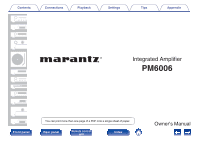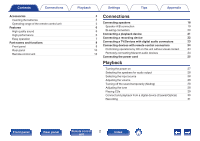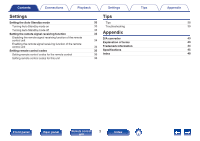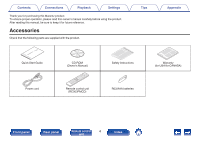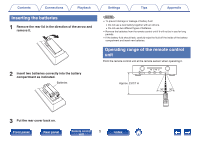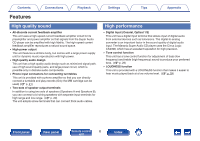Marantz PM6006 Owner s Manual In English - Page 3
Settings, Appendix
 |
View all Marantz PM6006 manuals
Add to My Manuals
Save this manual to your list of manuals |
Page 3 highlights
Contents Connections Playback Settings Settings Setting the Auto Standby mode Turning Auto Standby mode on Turning Auto Standby mode off Setting the remote signal receiving function Disabling the remote signal receiving function of the remote control unit Enabling the remote signal receiving function of the remote control unit Setting remote control codes Setting remote control codes for the remote control Setting remote control codes for this unit Tips 33 Tips 33 Troubleshooting 33 34 Appendix 34 D/A converter Explanation of terms 34 Trademark information 35 Specifications 36 Index 36 Tips Appendix 38 39 43 43 44 45 48 Front panel Rear panel Remote control 3 unit Index

Settings
Setting the Auto Standby mode
33
Turning Auto Standby mode on
33
Turning Auto Standby mode off
33
Setting the remote signal receiving function
34
Disabling the remote signal receiving function of the remote
control unit
34
Enabling the remote signal receiving function of the remote
control unit
34
Setting remote control codes
35
Setting remote control codes for the remote control
36
Setting remote control codes for this unit
36
Tips
Tips
38
Troubleshooting
39
Appendix
D/A converter
43
Explanation of terms
43
Trademark information
44
Specifications
45
Index
48
Contents
Connections
Playback
Settings
Tips
Appendix
3
Front panel
Rear panel
Remote control
unit
Index