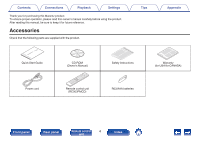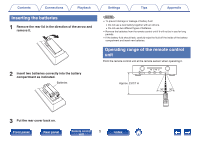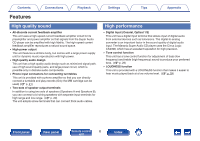Marantz PM6006 Owner s Manual In English - Page 9
Contents, Connections, Playback, Settings, Appendix
 |
View all Marantz PM6006 manuals
Add to My Manuals
Save this manual to your list of manuals |
Page 9 highlights
Contents Connections Playback Settings Tips Appendix e r t . y u io Q0Q1Q2 Q3 C Input source select knob (INPUT SELECTOR) This selects the input source. (v p. 28) D Input indicators (v p. 28) E VOLUME knob These adjust the volume level. (v p. 28) F Headphones jack (PHONES) Used to connect headphones. Turn off speaker output when using headphones. NOTE 0 To prevent hearing loss, do not raise the volume level excessively when using headphones. G BASS control knob This setting adjusts the volume level for the bass. (v p. 28) H SOURCE DIRECT button/indicator This turns SOURCE DIRECT mode on/off. (v p. 29) I TREBLE control knob This setting adjusts the volume level for the treble. (v p. 28) J Speaker switching buttons/indicators (SPEAKERS A/B) These select the speaker for audio output. (v p. 28) K LOUDNESS button/indicator This turns the LOUDNESS mode on/off. (v p. 29) L BALANCE control knob This adjusts the balance of the volume output from the left and right speakers. (v p. 28) M Remote control sensor This receives signals from the remote control unit. (v p. 5) 0 7, 9, a and b can be adjusted when 8 is off (SOURCE DIRECT mode is off). Front panel Rear panel Remote control 9 unit Index