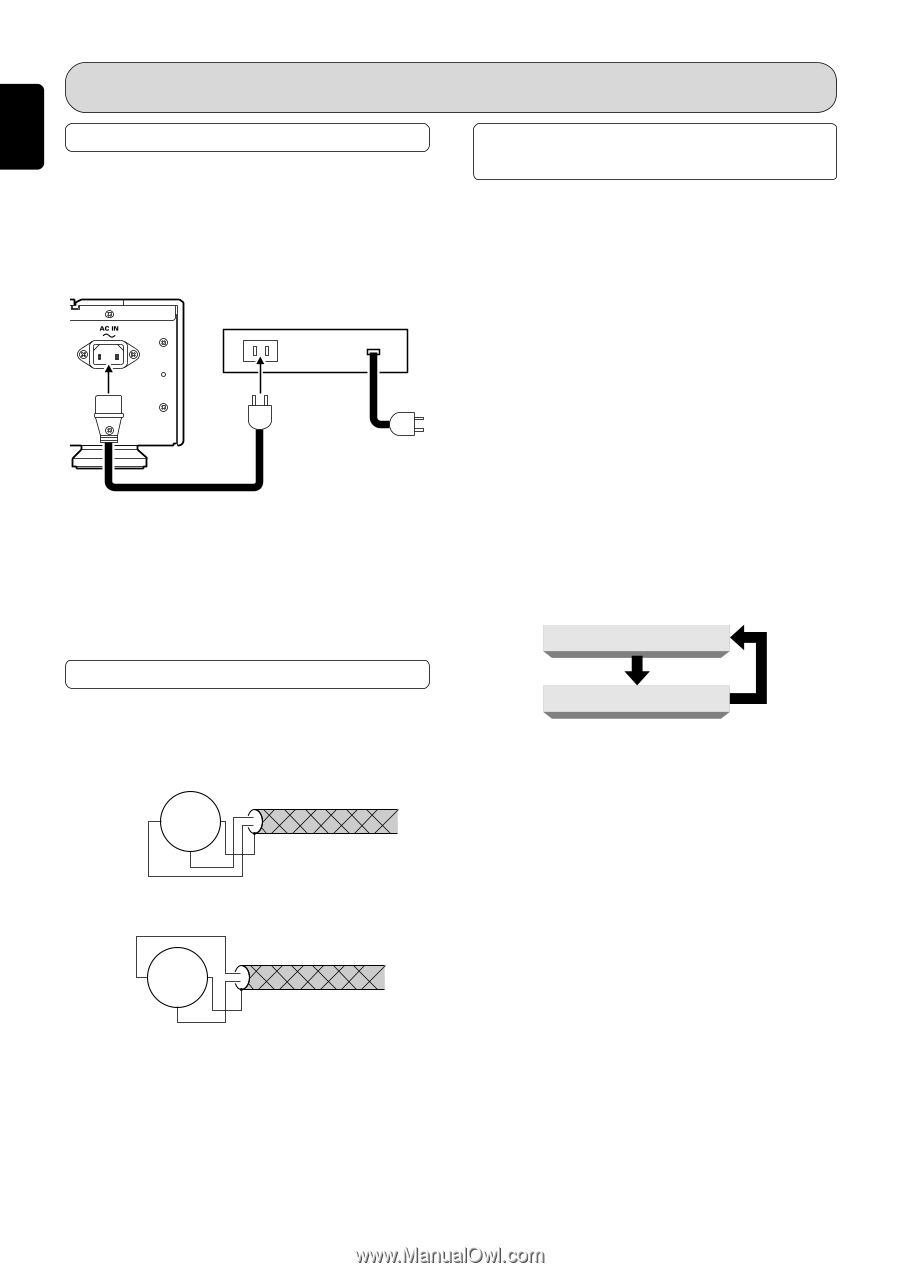Marantz SA-7S1 SA-7S1 User Manual - English - Page 27
Timer Play, About Balanced Jacks, Analog Output Connector, Phase Switching
 |
View all Marantz SA-7S1 manuals
Add to My Manuals
Save this manual to your list of manuals |
Page 27 highlights
ENGLISH OPERATION TIMER PLAY This unit can perform timer play by cooperating with your audio timer. Connect this unit's power cord to the audio timer's power socket and the timer's power cord to power outlet. * For connection to audio timer and it's operation, please refer to the instruction manual of your audio timer. Audio Timer Setting method of Timer Play q Press POWER switch to turn ON the power. w Insert the disc to be played. * In timer play mode, tracks are played normally. e Set the audio timer. ABOUT BALANCED JACKS q The balanced output connector uses a XLR connector. w The XLR connector for professional use is internally wired in either of the following two systems. 1. USA system (Pin w = COLD, Pin e = HOT) w COLD q e GND HOT 2. European system (Pin w = HOT, Pin e = COLD) ANALOG OUTPUT CONNECTOR PHASE SWITCHING By digitally processing audio signals read by this unit, it is possible to perform phase inversion without changing the tone quality. Inverted signals are output from the UNBALANCED output connector, and the BALANCED output connector interchanges between HOT and COLD signals. As the USA system has been adopted for the BALANCED output connector, if the amp or other device used with this unit is a European system device, a phase inversion cable would normally need to be used to playback with the correct phase. However, by pressing the INV. PHASE button on this unit, you can listen to the correct phase without replacing the cable. Moreover, if a disc that has been recorded with the incorrect phase is being played, you can play it in the correct phase by pressing the INV. PHASE button. To change the mode Every time the INV. PHASE button on the front of this unit is pressed, the phase of the signal being output from the ANALOG OUTPUTS connector (BALANCED, UNBALANCED) is inverted. The indicator flashes during inverted playback. Correct phase Inverted phase Caution • Phase switching is only possible when the LCD display is turned on. • If switching is performed during playback, sound output is stopped for approximately one second to prevent the occurrence of unnecessary noise. • The information after this operation is stored by the last memory function even after the power is switched OFF. HOT wq e GND COLD e The SA-7S1 uses the 1. USA system. When a preamp or main amplifier adopting the European system is connected using a cable with XLR balanced connectors, the reproduced signal may be inverted of phase. In this case, refer to "ANALOG OUTPUT CONNECTOR PHASE SWITCHING", and set so that the correct phase is used. 22