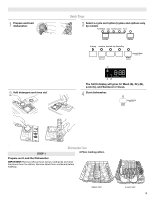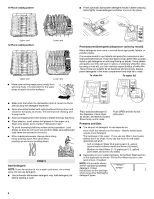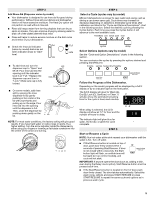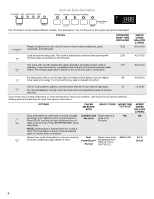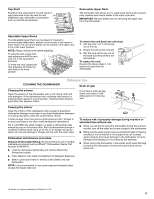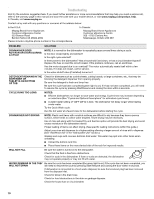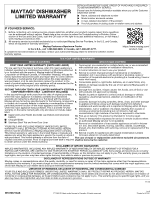Maytag MDB8979SFZ Use & Care Guide - Page 8
Dishwasher Feedback Dishwasher Features
 |
View all Maytag MDB8979SFZ manuals
Add to My Manuals
Save this manual to your list of manuals |
Page 8 highlights
CONTROL C AB Dishwasher Feedback Section PURPOSE COMMENTS To follow the progress of the dishwasher cycle Depending on the model, progress will be displayed by a full lit display or by an indicator light on the front panel. The full lit display will glow for Wash (A), Dry (B), Sanitized or Clean. It will also show the estimated remaining time for the cycle. The indicator light will glow blue for wash, red for dry, and green for cycle complete. Indicator light Canceling A Cycle 1. Open the door slightly to stop the cycle. Wait for the spraying action to stop before completely opening the door. 2. Press and hold START/RESUME button for 4 seconds. The Cancel/Drain light will light up. 3. Close the door, and the dishwasher starts a drain cycle (if water remains in bottom of dishwasher). Let the dishwasher drain completely. The Cancel/Drain light turns off after 3 minutes. Changing A Cycle After Dishwasher Is Started 1. You can interrupt a cycle and restart the dishwasher from the beginning using the following procedure. 2. Open the door slightly to stop the cycle. Wait for the spraying action to stop, then open the door completely. 3. Check that detergent dispenser cover is still closed. If cover is open, you will need to refill the detergent dispenser before restarting the new cycle. 4. Press CANCEL/DRAIN to reset the control. 5. Select new cycles and options. 6. Press START/RESUME. Adding A Dish After Dishwasher Is Started 1. Open the door slightly to stop the cycle. Wait for the spraying action to stop, then open the door completely. 2. Check whether the detergent dispenser cover is still closed. If it is open, the wash cycle has already started and adding a dish is not recommended. 3. If detergent has not yet been used (detergent dispenser cover is closed), you may add a dish. 4. Press START/RESUME. Dishwasher Features Your Maytag dishwasher may have some or all of these features. Silverware Basket Use suggested loading patterns, as shown, to better clean the silverware. Cup Clips The Cup Clips located in the upper rack can be used to hold lightweight plastic items, cooking utensils and knives in place. Clip the item between the tine and the clip. 10 place loading pattern Use the slots in the cover to keep the silverware separated for optimum wash. If the silverware does not fit into the designated slots, slide the covers outward to remove them and mix silverware types to keep them separated. Load knives down, forks up, and alternate spoons for best cleaning results. Folding Tines The Folding Tines located in the back left corner (lower rack) provide convenient loading space for large, bulky items such as pots, pans and mixing bowls. To lower the tines: Gently push the tines out of each holder toward the center and lay the tines down. Stack-Rack Shelves Increase loading flexibility - items such as casserole dishes stay stable while the folding shelf allows you to load smaller items on top. 8