McAfee VSF08EMB3RUA User Guide - Page 41
Scan and remove, tracking cookies, Scan network drives, Enable buffer, overflow protection, All
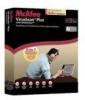 |
UPC - 731944568331
View all McAfee VSF08EMB3RUA manuals
Add to My Manuals
Save this manual to your list of manuals |
Page 41 highlights
Chapter 10 Introduction 39 To... Detect cookies Do this... Select the Scan and remove tracking cookies check box. Detect viruses and other potential threats on drives that are connected to your network Select the Scan network drives check box. Protect your computer from Select the Enable buffer buffer overflows overflow protection check box. Specify which types of files to scan Click either All files (recommended) or Program files and documents only.

Chapter 10
Introduction
39
To...
Do this...
Detect cookies
Select the
Scan and remove
tracking cookies
check box.
Detect viruses and other
potential threats on drives
that are connected to your
network
Select the
Scan network drives
check box.
Protect your computer from
buffer overflows
Select the
Enable buffer
overflow protection
check box.
Specify which types of files
to scan
Click either
All files
(recommended)
or
Program
files and documents only
.














