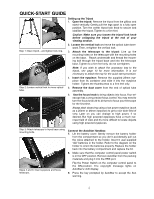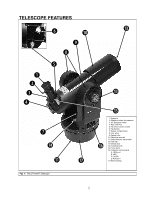Meade ETX-80AT-TC Instruction Manual
Meade ETX-80AT-TC Manual
 |
View all Meade ETX-80AT-TC manuals
Add to My Manuals
Save this manual to your list of manuals |
Meade ETX-80AT-TC manual content summary:
- Meade ETX-80AT-TC | Instruction Manual - Page 1
Instruction Manual ETX-80AT-TC MEADE.COM - Meade ETX-80AT-TC | Instruction Manual - Page 2
- Meade ETX-80AT-TC | Instruction Manual - Page 3
void your Meade warranty. If you are anxious to use your telescope for the first time, read the QUICK-START GUIDE on page 4. CONTENTS Quick-Start Guide 4 Telescope Features 6 AutoStar® Features 10 Getting Started 13 Parts Listing 13 Telescope/Tripod Assembly 13 Choosing an Eyepiece 14 Manual - Meade ETX-80AT-TC | Instruction Manual - Page 4
-START GUIDE Step and into the telescope base. Tighten to a firm feel only, do not overtighten. Note: If you wish to attach the accessory tray to the tripod the computer control panel power switch is in the OFF position. Remove AutoStar from the packing materials and plug it into the HBX port. Flip - Meade ETX-80AT-TC | Instruction Manual - Page 5
.. Step 8: Plug in handbox and turn on computer control panel. Observe You can now use the AutoStar Arrow keys to move the telescope up, down, right, or left. To change the speed at which the telescope moves (sometimes called the slew speed), briefly press the Speed/? key. Each press decreases the - Meade ETX-80AT-TC | Instruction Manual - Page 6
TELESCOPE FEATURES b c d e g 1) j i f h 1$ 1! 1& 1@ 1# 1% 1^ 1. Eyepiece 2. Eyepiece holder thumbscrew 3. 90° Eyepiece holder 4. Rear Cell Port 5. Flip mirror control (inset) 6. control panel A. HBX port B. LED C. On/Off D. AUX port 17. Base housing Fig. 1: The ETX-80AT Telescope. 6 - Meade ETX-80AT-TC | Instruction Manual - Page 7
C - On/Off; D - AUX port. 1* Fig. 1c: The battery compartment. h Fig. 2: The AutoStar Handbox (see page 10). 1( 2) 2! 2@ 2# 2% 2$ Fig. 3: The tripod. 7 18. AutoStar 19. Bubble level compass 20. Tripod base 21. Adjustable legs 22. Accessory tray 23. Locking knob 24. Leg braces 25. Leg locks - Meade ETX-80AT-TC | Instruction Manual - Page 8
other than standard Meade accessories may cause damage to the telescope's internal electronics and may void the Meade warranty. Fig. 4a: Flip mirror control in the "up" position. Fig. 4b: Flip mirror control in the "down" position. ETX: Your Personal Window to the Universe The Meade ETX-80AT is an - Meade ETX-80AT-TC | Instruction Manual - Page 9
focus an image. The ETX-80AT telescope can be focused on Meade "AstroFinder Software with Cable Connector Kit," which allows you to control your ETX from a PC. See OPTIONAL ACCESSORIES, page 32. 1& Base Housing: Contains mechanical and electrical assemblies that operate the telescope. 1* AutoStar - Meade ETX-80AT-TC | Instruction Manual - Page 10
of a Button Control of the ETX-80AT is through the operation of the standard-equipment #494 AutoStar. Nearly all functions of the telescope are accomplished with just a few pushes of AutoStar's buttons. Some of the major features of AutoStar are: • Automatically move the telescope to any of the 1400 - Meade ETX-80AT-TC | Instruction Manual - Page 11
one of many methods used by amateur astronomers to help locate stars in the night sky. The AutoStar Computer Controller provides control of virtually every telescope function within a compact handbox. AutoStar has soft-touch keys designed to have a positive feel. The LCD (Liquid Crystal Display) is - Meade ETX-80AT-TC | Instruction Manual - Page 12
AutoStar functions in the Help feature. The Help system is essentially an on-screen instruction manual. If you have a question about an AutoStar the trade" to try out on your ETX telescope. See page 30 for more information about photography with the ETX. Many groups also hold regularly scheduled - Meade ETX-80AT-TC | Instruction Manual - Page 13
: • The ETX Astro Telescope with fork mount system, built-in flip barlow. • #882 Standard Field Tripod with carry case • Accessory tray with mounting bolts and wingnuts • #494 AutoStar handbox with attached coil cord. • Meade premium eyepieces. • Hex-wrench, packed with the instruction manual. See - Meade ETX-80AT-TC | Instruction Manual - Page 14
25mm eyepiece. The focal length of the ETX-80AT is 400mm (see SPECIFICATIONS, page 35). Telescope Focal Length ÷ Eyepiece Focal Length = two. 16 x 2 = 32 So your telescope has a 32 times magnification. Manual Operation of the Telescope without AutoStar If you wish to observe a distant land - Meade ETX-80AT-TC | Instruction Manual - Page 15
's Arrow keys to center the object in the telescope's field of view. Use the telescope's focus knob (15, Fig. 1) to bring the object into focus. This procedure demonstrates just a very small part of AutoStar's capabilities. In the next section of this manual, you will begin to learn how to make - Meade ETX-80AT-TC | Instruction Manual - Page 16
: Make sure that the vertical and horizontal locks (13 and 14, Fig. 1) are secured. 2. Plug in AutoStar: Connect AutoStar to the HBX port of the computer control panel (A, Fig. 1b). 3. Turn on the control panel: Flip the telescope power switch of the computer control panel to the ON position. The - Meade ETX-80AT-TC | Instruction Manual - Page 17
. AutoStar can calculate the best eyepiece for you to use. Try out the "Eyepiece Calc" feature in the Utilities menu. Most observers should have three or four additional eyepieces to achieve the full range of reasonable magnifications possible with the ETX telescopes. See OPTIONAL ACCESSORIES - Meade ETX-80AT-TC | Instruction Manual - Page 18
the GO TO or Arrow keys to move the telescope. Do not loosen the telescope locks (13 and 14, Fig. 1), or move the base manually, or alignment will be lost. This exercise demonstrates how to select an object for viewing from AutoStar's database. This example demonstrates how to select Saturn. NOTE - Meade ETX-80AT-TC | Instruction Manual - Page 19
telescope to that object. Repeat this procedure to find other objects. 7. Press and hold down MODE for two seconds to leave the Guided Tour menu. Which One's the Alignment Star? If AutoStar been chosen, no problem. Just press the Scroll Down key and AutoStar will find another star to align upon. 19 - Meade ETX-80AT-TC | Instruction Manual - Page 20
Equinox Vernal Equinox Winter Solstice Summer Solstice Select Item: Guided Tour Tour Objects Tonight's Best How Far is Far Item: Setup Align Easy One Star Two Star Date Time Daylight Saving Telescope Telescope Model Focal Length Az/RA Ratio Alt/Dec Ratio Mount Az/RA Percent AutoStar Menu Structure. - Meade ETX-80AT-TC | Instruction Manual - Page 21
event, such as the rising or setting times of the Moon. Select Item: Guided Tour GUIDED TOUR Journey through the universe as Autostar escorts you to the best celestial objects at your location. Object Event Guided Tours Glossary Utilities Setup Fig. 19: Menus set in a loop. ENTER Select Item - Meade ETX-80AT-TC | Instruction Manual - Page 22
. This is the top level, "Select Item." 9. Press MODE again to return to the starting point of "Select Item: Object." Entering Numbers and Text into Autostar To enter numbers and text: { Use the Up and Down Arrow keys to scroll through numbers 0 - 9 and the alphabet. The Down Arrow key begins with - Meade ETX-80AT-TC | Instruction Manual - Page 23
the Object menu. Also see TAKE A GUIDED TOUR, page 19. Many Autostar menu categories contain databases. An Autostar database is a list of viewable objects, . When one of these objects is selected from a database, Autostar moves your telescope (if properly aligned) and points it at the selected object - Meade ETX-80AT-TC | Instruction Manual - Page 24
Scroll Up and Down keys to display the available data. Remember, never use a telescope to look at the Sun! See "WARNING!" to the left. Lunar Eclipse planet or star. Press ENTER whenever a hypertext word is on screen and Autostar goes to the glossary entry for that word. To access directly from - Meade ETX-80AT-TC | Instruction Manual - Page 25
timer. This feature is useful for functions such as astrophotography and tracking satellites. See OBSERVING SATELLITES, page 29 Scope" option is chosen and the display prompts you to turn off the telescope's power, Autostar is unable to be returned to operation without turning the power off and then - Meade ETX-80AT-TC | Instruction Manual - Page 26
any problems with pointing AutoStar handbox. See page 29 for more information. You'll find our website at: http://www.meade.com/ c. Custom: Allows entry of userdefined tracking rates. { Reverse L/R: Reverses the functions of the Left and Right Arrow keys (i.e., the Right key moves the telescope - Meade ETX-80AT-TC | Instruction Manual - Page 27
satellites. { Calibrate Motor: If the telescope motors appear to have a problem, use this option to retest the motors before performing a Reset. This option is also used if an Autostar unit is moved between telescopes, to match Autostar to the new telescope. To calibrate the motors, select this - Meade ETX-80AT-TC | Instruction Manual - Page 28
are chosen from AutoStar's database of alignment stars. The database displays after One-Star Alt/Az or Two-Star Alt/Az Alignment is selected. . The term "Alt/Az." is frequently used to refer to the Altitude or horizontal and Azimuth or vertical movements of the ETX-80AT telescope. Other terms to - Meade ETX-80AT-TC | Instruction Manual - Page 29
to the Satellite menu and press a Scroll key until the desired satellite is on the top line of the display. 5. Press GO TO. AutoStar slews the telescope to where the satellite should appear. The motor drive stops and a countdown starts. NOTE: If the scheduled appearance position of the satellite is - Meade ETX-80AT-TC | Instruction Manual - Page 30
with most digital cameras. The timer also minimizes vibration. Photography with Meade's AutoStar Suite™ The AutoStar Suite with Meade LPI™ (Lunar Planetary Imager) or Meade Deep Sky Imager™ turns your Meade ETX telescope, AutoStar and PC into even more powerful and easy-to-use astronomical 5. Press - Meade ETX-80AT-TC | Instruction Manual - Page 31
focusing. • Automatic and manual exposure control from .001 to 15 seconds (up to 450x longer than web cams). • Automatically takes multiple exposures. The AutoStar Suite Software includes powerful tools to help you get the most from your Meade ETX telescope: • Sophisticated planetarium program - Meade ETX-80AT-TC | Instruction Manual - Page 32
assortment of professional Meade accessories are available for the ETX-80AT. Meade accessories greatly extend many important applications to the telescope, from low-power, wide-field terrestrial viewing to high-power lunar and planetary observing. The premium quality of these accessories is well - Meade ETX-80AT-TC | Instruction Manual - Page 33
SERVICING General Maintenance The ETX-80AT telescope is a precision optical instrument designed to yield a lifetime of rewarding applications. Given the care and respect due any precision instrument, your telescope will rarely require factory servicing the telescope. See OPTIONAL ACCESSORIES, page - Meade ETX-80AT-TC | Instruction Manual - Page 34
Troubleshooting The following suggestions may be helpful with operation of the ETX-80AT. The power indicator light on the telescope does not come on or there is no response when pressing AutoStar Arrow keys: • Verify that the Computer Control Panel power switch (C, Fig. 1b) is in the ON position. • - Meade ETX-80AT-TC | Instruction Manual - Page 35
problem, as well as your name, address, and daytime telephone number. The great majority of servicing issues can be resolved by telephone, avoiding return of the telescope to the factory. ETX-80AT Specifications Optical design Achromatic Refractor Clear aperture 80mm 24" AutoStar Dimensions Length - Meade ETX-80AT-TC | Instruction Manual - Page 36
once. To enter coordinates of an object into the "User: Objects" option of the Object menu: 1. Make sure AutoStar has been initialized (see INITIALIZING AUTOSTAR, page 16) and the telescope has been aligned and set to the Alt/Az home alignment position (see EASY ALIGNMENT, page 18). 2. After the - Meade ETX-80AT-TC | Instruction Manual - Page 37
B: EQUATORIAL (POLAR) ALIGNMENT Polar Alignment The great majority of ETX-80AT owners will find it unnecessary ever to Polar align the telescope. With these ETX telescope models the standard-equipment Autostar controller allows the telescope to be used in the altazimuth (Alt/Az) orientation for - Meade ETX-80AT-TC | Instruction Manual - Page 38
guide (Fig. 31). For precise tracking of astronomical objects, your telescope should be Polar aligned. To Polar Align using the #884 Deluxe Field Tripod, follow the instructions Star Alignment requires some knowledge of the night sky. Autostar provides a database of bright stars and two stars from - Meade ETX-80AT-TC | Instruction Manual - Page 39
APPENDIX C: HELPFUL CHARTS Latitude Chart for Major Cities of the World Latitudes of major cities around the world are listed below. To determine the latitude of an observing site not listed on the chart, locate the city closest to your site. Then follow the procedure below: Northern Hemisphere - Meade ETX-80AT-TC | Instruction Manual - Page 40
telescope motors using AutoStar. Perform this procedure after RESET or if you are experiencing any pointing accuracy problems This manual gives Guide by David Levy 3. Turn Left at Orion by Guy Consolmagno & Dan Davis 4. Astrophotography for the Amateur by Michael Covington Magazines 1. Sky & Telescope - Meade ETX-80AT-TC | Instruction Manual - Page 41
you look through your Meade ETX telescope, keep in mind Galileo. To him, a telescope was not a mere machine of glass and metal, but something far more - a window through which the beating heart of the universe might be glimpsed, a fuse to set fire to mind and imagination. AutoStar Glossary Be sure - Meade ETX-80AT-TC | Instruction Manual - Page 42
Sun. To locate the planets on a given day or month, consult a monthly astronomy magazine, such as Sky and Telescope or Astronomy. Listed below are the best planets for viewing through the ETX-80AT. Venus is about nine-tenths the diameter of Earth. As Venus orbits the Sun, observers can see it go - Meade ETX-80AT-TC | Instruction Manual - Page 43
- Meade ETX-80AT-TC | Instruction Manual - Page 44
WARRANTY Every Meade telescope, spotting scope, and telescope accessory is warranted by Meade Instruments Corporation ("Meade") to be free of defects in materials and workmanship for a period of ONE YEAR from the date of original purchase in the U.S.A. and Canada. Meade will repair or replace

Instruction Manual
ETX-80AT-TC
MEADE.COM