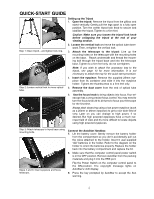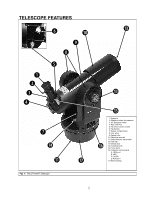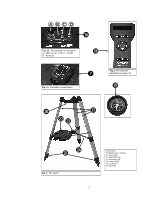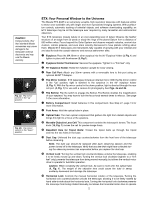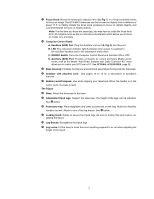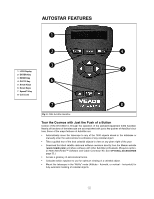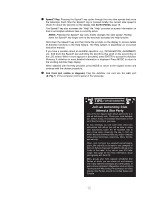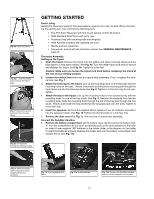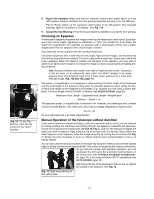Meade ETX-80AT-TC Instruction Manual - Page 9
A. Handbox HBX Port
 |
View all Meade ETX-80AT-TC manuals
Add to My Manuals
Save this manual to your list of manuals |
Page 9 highlights
1% Focus Knob: Moves the telescope's objective lens (10, Fig. 1) in a finely-controlled motion to focus an image. The ETX-80AT telescope can be focused on objects from a distance of about 17 ft. to infinity. Rotate the focus knob clockwise to focus on distant objects, and counterclockwise to focus on nearby objects. Note: The first time you focus the telescope, you may have to rotate the focus knob 20 to 40 complete turns as this is a fine focus mechanism which allows you to focus an image very precisely. 1^ Computer Control Panel: A. Handbox (HBX) Port: Plug the AutoStar coil cord (8, Fig. 5) into this port. B. LED: The red power indicator light illuminates when power is supplied to the AutoStar handbox and to the telescope's motor drive. C. ON/OFF Switch: Turns the Computer Control Panel and AutoStar ON or OFF. D. Auxiliary (AUX) Port: Provides connection for current and future Meade acces- sories, such as the Meade "AstroFinder Software with Cable Connector Kit," which allows you to control your ETX from a PC. See OPTIONAL ACCESSORIES, page 32. 1& Base Housing: Contains mechanical and electrical assemblies that operate the telescope. 1* AutoStar with attached cord: See pages 10 to 12 for a description of AutoStar's features. 1( Bubble Level/Compass: Use when aligning your telescope. When the bubble is in the center circle, the base is level. The Tripod 2) Base: Attach the telescope to the base. 2! Adjustable Tripod legs: Support the telescope. The height of the legs can be adjusted. See 2% below. 2@ Accessory tray: Place eyepieces and other accessories on the tray. Holds the AutoStar handbox as well. Attach to one of the leg braces. See 2$ below. 2# Locking Knob: Rotate to secure the tripod legs. Be sure to loosen this knob before col- lapsing the tripod. 2$ Leg Braces: Strengthens the tripod legs. 2% Leg Locks: Lift the lever to move the inner tripod leg segment in or out when adjusting the height of the tripod. 9