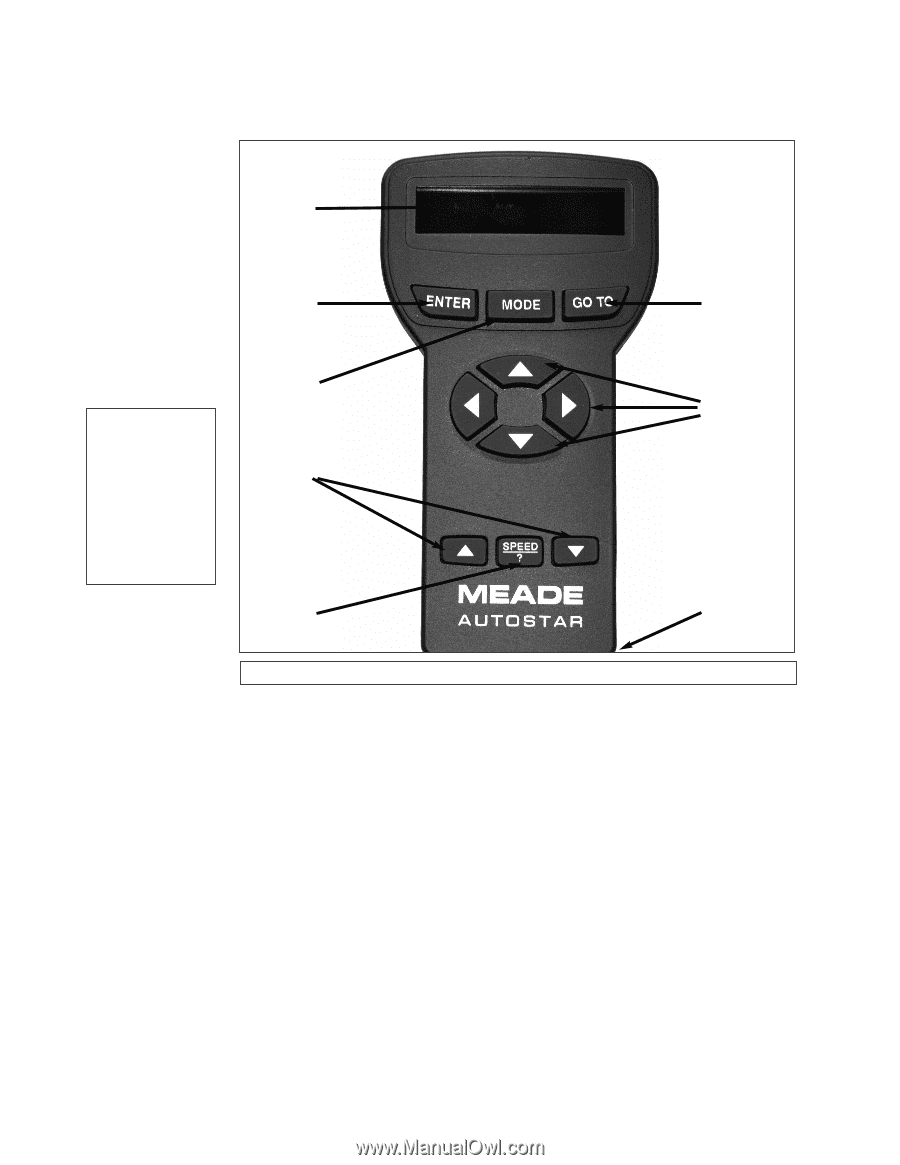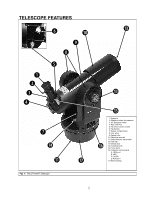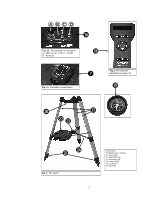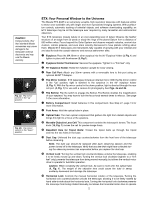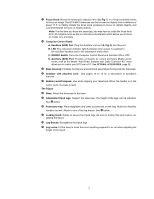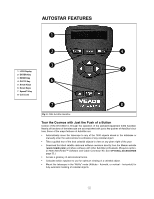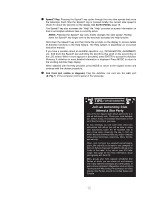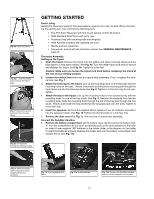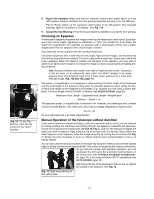Meade ETX-80AT-TC Instruction Manual - Page 10
Autostar Features
 |
View all Meade ETX-80AT-TC manuals
Add to My Manuals
Save this manual to your list of manuals |
Page 10 highlights
AUTOSTAR FEATURES b c e 1 LCD Display 2 ENTER Key 3 MODE Key 4 GO TO Key 5 Arrow Keys 6 Scroll Keys 7 Speed/? Key 8 Coil Cord d f g h i Fig. 5: #494 AutoStar Handbox. Tour the Cosmos with Just the Push of a Button Control of the ETX-80AT is through the operation of the standard-equipment #494 AutoStar. Nearly all functions of the telescope are accomplished with just a few pushes of AutoStar's buttons. Some of the major features of AutoStar are: • Automatically move the telescope to any of the 1400 objects stored in the database or manually enter the astronomical coordinates of any celestial object. • Take a guided tour of the best celestial objects to view on any given night of the year. • Download the latest satellite data and software revisions directly from the Meade website (www.meade.com) and share software with other AutoStar enthusiasts. (Requires optional #506 AstroFinder™ Software and Cable Connector Kit. See OPTIONAL ACCESSORIES page 32.) • Access a glossary of astronomical terms. • Calculate which eyepiece to use for optimum viewing of a celestial object. • Mount the telescope in the "Alt/Az" mode (Altitude - Azimuth, or vertical - horizontal) for fully automatic tracking of celestial objects. 10