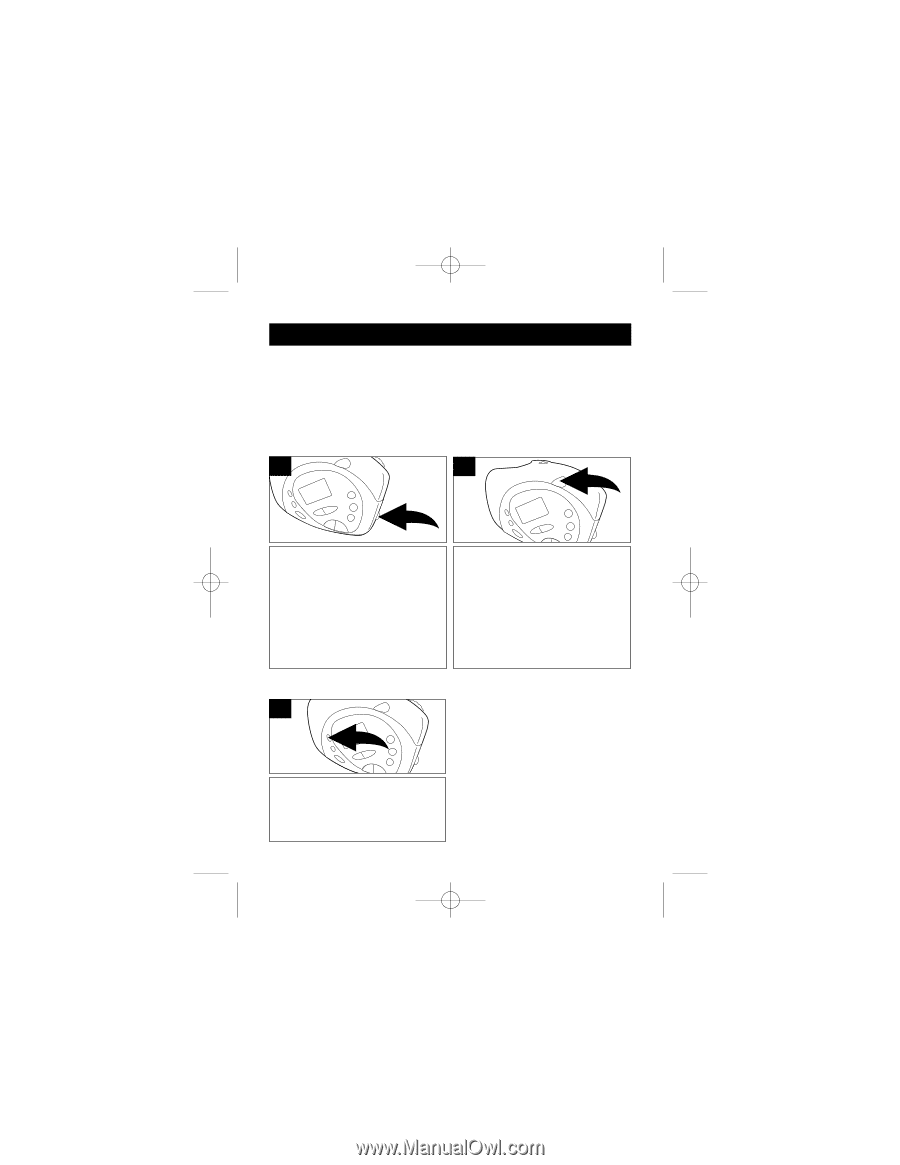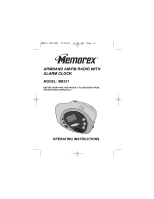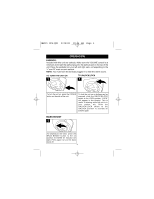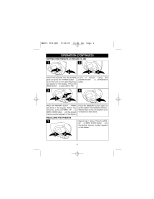Memorex MB221 Operating Instructions - Page 5
Operation
 |
UPC - 749720001385
View all Memorex MB221 manuals
Add to My Manuals
Save this manual to your list of manuals |
Page 5 highlights
MB221.O/M.QXD 2/28/03 10:26 AM Page 4 OPERATION EARBUDS: Included with this unit are earbuds. Make sure the VOLUME control is at minimum and insert the earbud plug into the earbud jack on the top of the unit. Place the earbuds into your left and right ears, corresponding to the "L" and "R" mark on each earbud. NOTE: You must have the earbuds plugged in to hear the alarm sound. TO TURN THE UNIT ON 1 TO UNLOCK/LOCK 1 To turn the unit on, press the POWER button on the side of the unit. To lock the unit so no buttons can be pressed, slide the UNLOCK/LOCK switch to the LOCK position; "LOCK" will appear in the display. This is useful if listening while the unit is in your pocket, etc. Slide the UNLOCK/LOCK switch to the UNLOCK position to activate all buttons again. BASS BOOST 1 To emphasize the bass, press the BASS BOOST button to the on position; the BASS On indicator will light. Press again to turn the bass boost off. 4