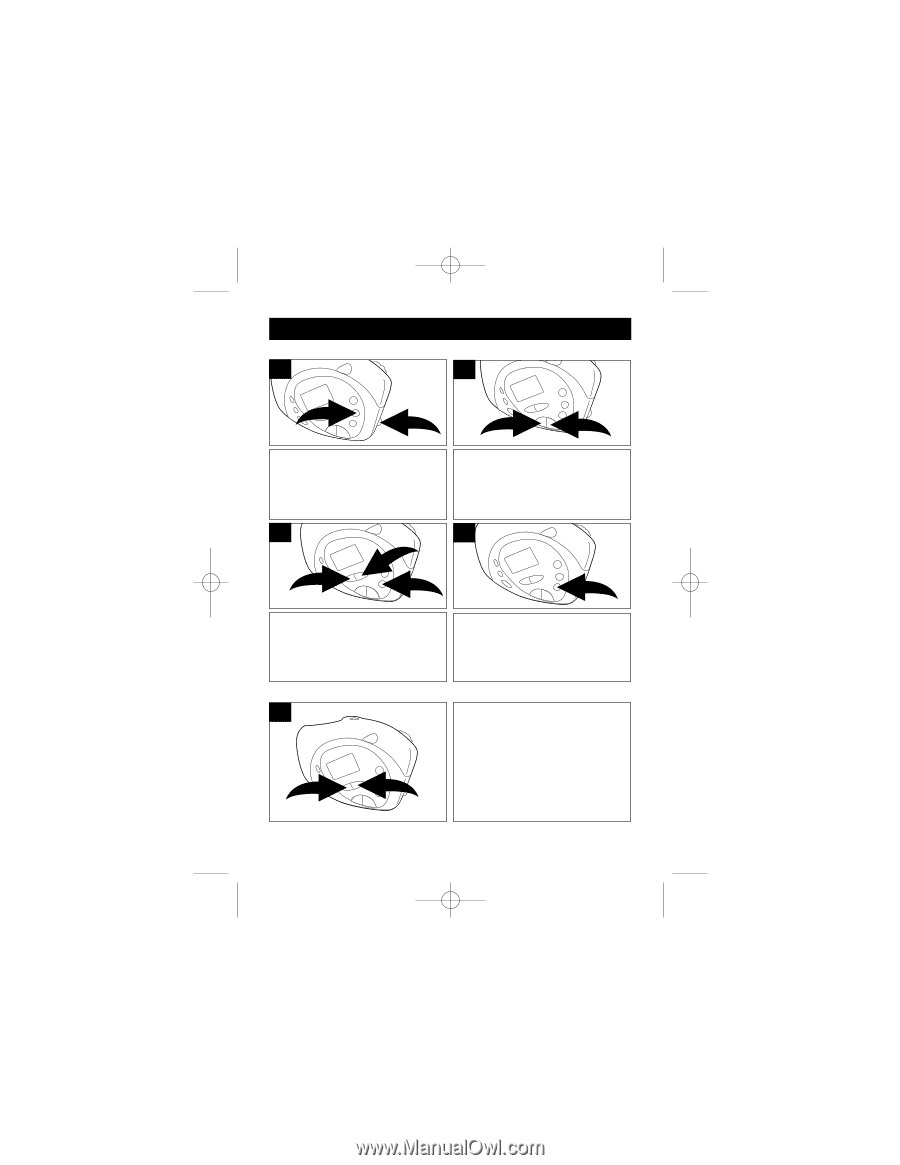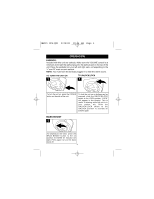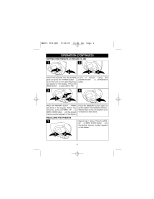Memorex MB221 Operating Instructions - Page 7
Setting The Presets 10 Fm And 10 Am, Recalling The Presets - hours
 |
UPC - 749720001385
View all Memorex MB221 manuals
Add to My Manuals
Save this manual to your list of manuals |
Page 7 highlights
MB221.O/M.QXD 2/28/03 10:26 AM Page 6 OPERATION (CONTINUED) SETTING THE PRESETS (10 FM AND 10 AM) 1 2 2 1 12 Insert the earbuds into the Earbud jack and press the POWER button ❶ to turn the unit on; the radio frequency will appear in the display. Press the BAND button ❷ to select AM or FM. Tune a station using the DOWN/HOUR ❶ or UP/MINUTE button ❷. 3 4 2 3 1 Press the MEMORY button ❶; "MEM" will blink in the display. Within four seconds, press the MEM. UP ❷ or MEM. DOWN button ❸ until the desired memory number appears on the display. Press the MEMORY button again to set the station in the selected memory. Repeat steps 2 and 3 to program up to 10 stations in each band. RECALLING THE PRESETS 1 Repeat step 1 above. Press the MEM. UP ❶ or MEM. DOWN button ❷ until the desired memory number appears on the display. 12 6