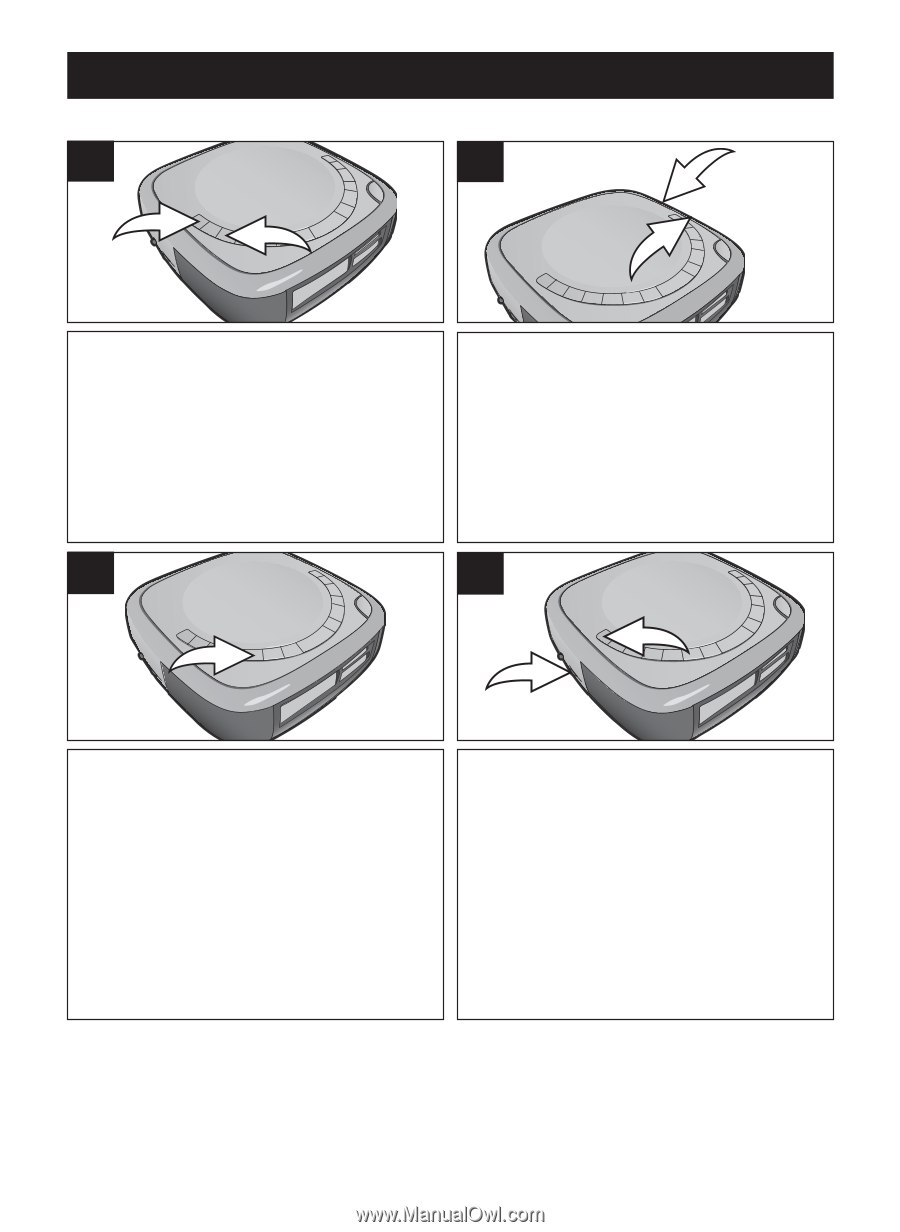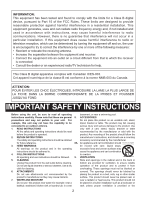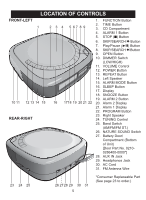Memorex MC2864 User Guide - Page 8
Operation
 |
View all Memorex MC2864 manuals
Add to My Manuals
Save this manual to your list of manuals |
Page 8 highlights
OPERATION TO LISTEN TO THE RADIO 1 2 1 2 2 1 Press the POWER button 1 to turn the unit on. Repeatedly press the FUNCTION button 2 to select the radio; RADIO will appear in the display. Slide the Band switch 1 to select AM, FM or FM STEREO. Tune a station by turning the TUNING control 2. When a strong FM stereo signal is received the FM Stereo icon will light. 3 4 2 1 The time will appear on the display when listening to the radio. To view the station, press the TIME button; the tuned station will appear for approx. 10 seconds and then revert back to the time display. Adjust the volume using the VOLUME control 1. To turn the unit off, press the POWER button 2. Antennas FM: Unravel and extend the FM antenna wire for best reception. AM: Turn the unit for better AM reception. 7